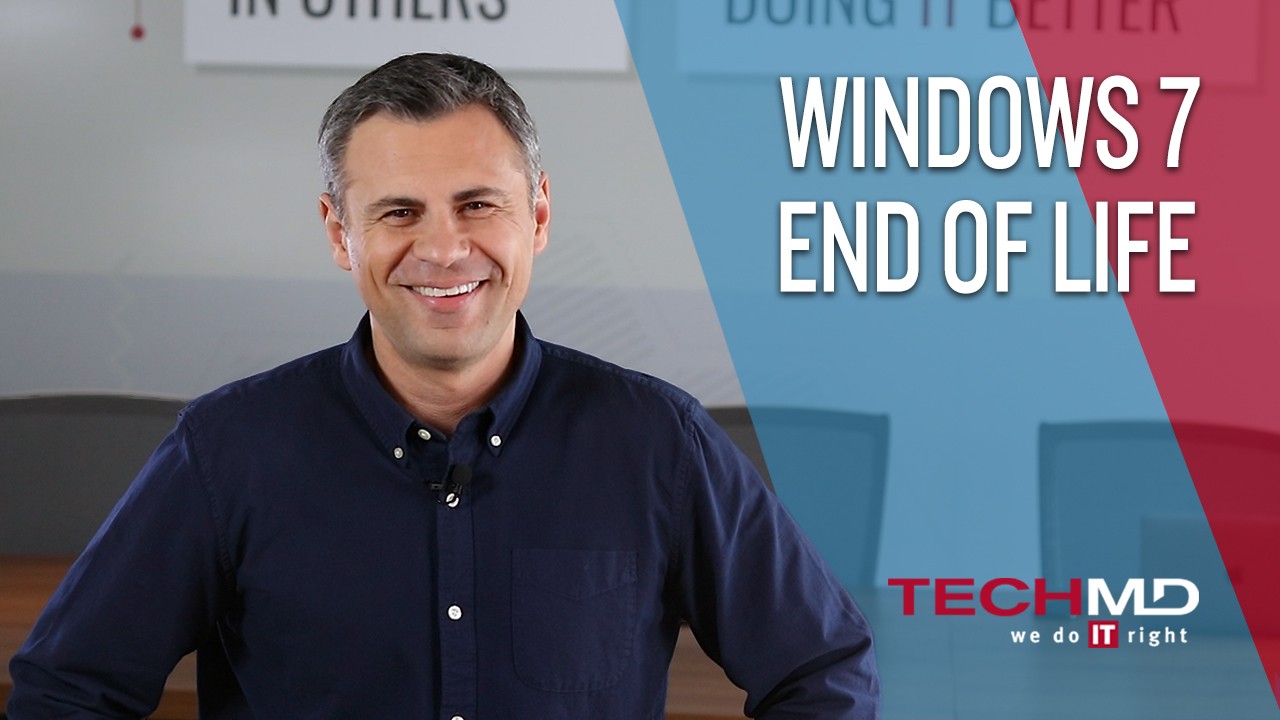Microsoft has recently announced that support for the widely-used Windows 7 will be coming to an end in January 2020. Join us on today’s Tech Talk as we dive into the steps your business will need to take to prepare for these upcoming changes.
Windows 7 Support Is Ending
The start of 2020 will mean the end-of-life for Windows 7 support, along with Microsoft Server 2008, Exchange 2010 and SQL Server 2008. The most important thing to be aware of is that software patches for all of these systems will cease. This is so important because without continued patch updates, those systems will remain susceptible to cyber security issues, increasing the chance that your organization will encounter a data breach or ransomware attack.
You might be wondering what steps to take? First, if your business has workstations running Windows 7 with computers that are three years old or less, we recommend upgrading them to Windows 10 before the deadline. For computers that are older than three years we recommend replacing them entirely.
Thankfully, the new Microsoft 365 package includes upgrade licenses from Windows 7 to Windows 10 Pro. So, if your organization is looking for a cloud solution and wants to beef up your security, you now have the opportunity kill two birds with one stone. Also, Microsoft is offering free extended support if you chose to transfer your server workload to Microsoft Azure.
With this knowledge, you can plan out to your strategy for the upcoming end-of-life for Windows 7. We at TechMD are committed to helping your organization stay up-to-date with ongoing changes and move your business forward. Feel free to contact us if you have any questions and have a great day.