Automate Tasks in Microsoft Flow
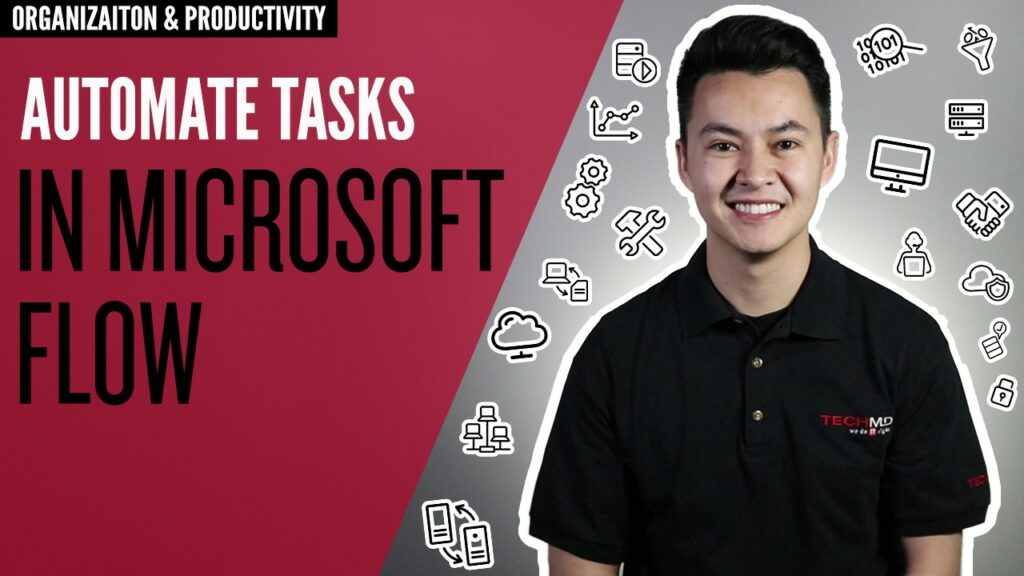
Automate your daily workflows and tasks with Microsoft Flow! With just a few clicks, Flow allows you to build connections between Microsoft apps that automatically manage your calendar, organize files and data, send updates to your inbox, and a whole lot more. Tune in for this week’s One-Minute Wednesday as John McCormack shows you how to take advantage of Flow!
Automate-Tasks-with-Microsoft-Flow-Thumbnail.jpg
Content Management in Office Delve

Ever have trouble finding shared content in Office 365 like Word documents, PowerPoint presentations, and other attachments? On today’s One-Minute Wednesday, Steven Sinde will show you a file management tool called Office Delve. Delve organizes the Office 365 files that you and other team members create onto a single interface for easy and secure access.
Collaboration in Microsoft OneNote
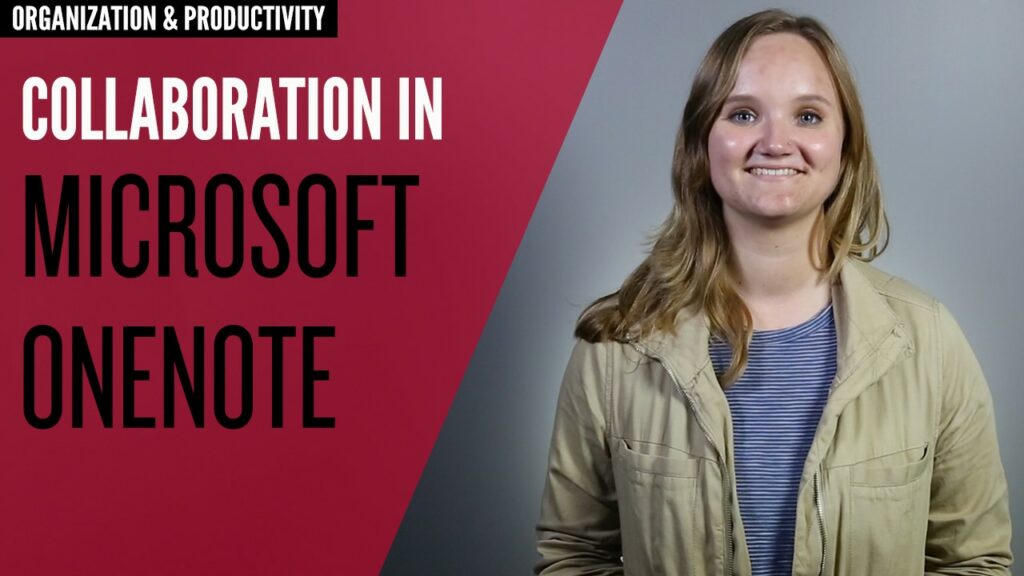
Need to collaborate on notebooks and to-do lists in Microsoft OneNote? On today’s episode of One-Minute Wednesday, Rachel Telander will discuss adding collaborators to your OneNote, uploading files and content, and chatting in real time as you work on your notebooks.
Leveraging Data with Microsoft Forms
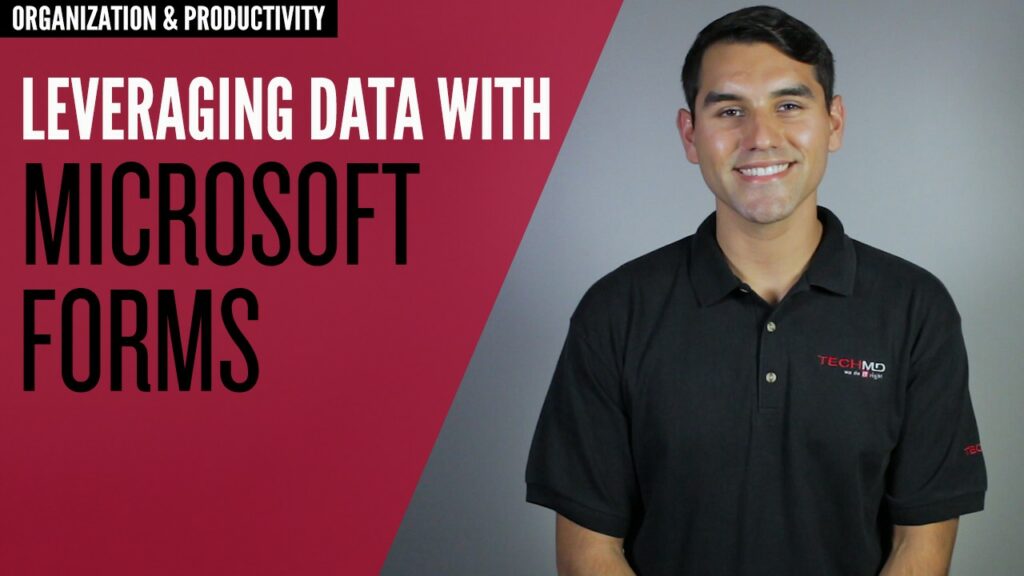
Do you need a good way to collect feedback from a wide audience? On this week’s One-Minute Wednesday, Steven Sinde will be covering Microsoft Forms, an Office 365 app that gives you a platform for collecting data to help you assess where your organization is in relation to its goals.
Share Video Content in Microsoft Stream

Microsoft Stream lets your organization view and share internal video content with all the advantages of the Office 365 cloud. On this episode of One-Minute Wednesday, Sean MacLean will give you the rundown on how to navigate the interface, upload videos, and share content on Stream!
Present Your Ideas in Microsoft Sway

Looking for a better tool than PowerPoint to present ideas, give tutorials, or send interactive reports? On today’s One-Minute Wednesday, Tylen Wells will show you how to design custom presentations in Microsoft Sway. Sway is an excellent new tool that allows you to transform media content and ideas into easy-to-use presentations that can be shared with others!
Manage Tasks with Microsoft To-Do

Are you tired of having tasks fall through the cracks? Well, today Isaac McIntosh will introduce you to Microsoft To-Do, an easy to use app that will help you store and manage all your tasks. This tool keeps your productivity moving forward by letting you set due, dates, sending reminders and saving any forgotten tasks so you never lose track of what needs to get done.
Integrating Apps in Microsoft Teams
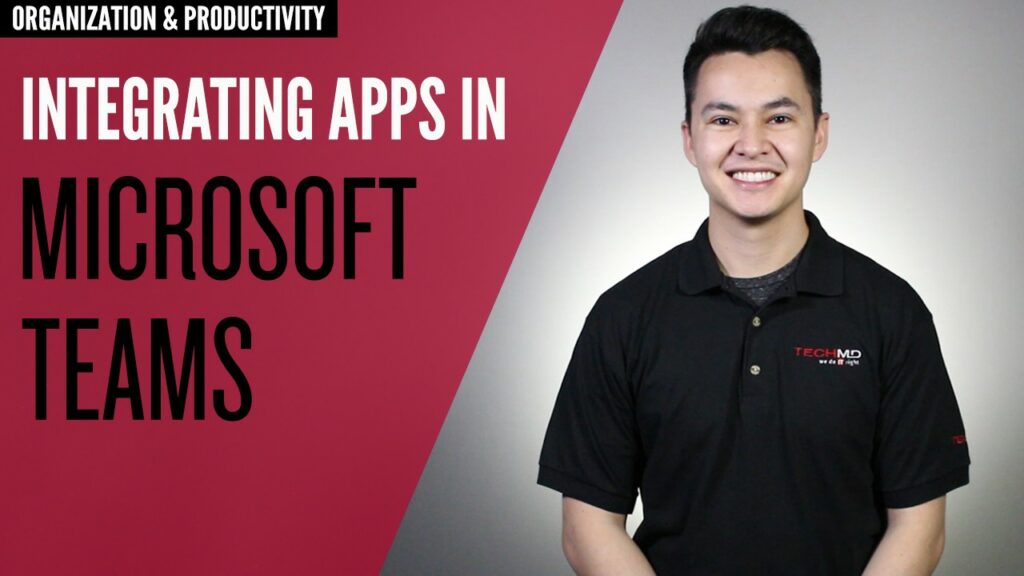
Microsoft Teams seamlessly integrates a wide range of applications inside the Teams interface. On this week’s One-Minute Wednesday, John McCormack will show you how to add applications to the navigation tab in Teams, giving you quick and easy access to all the tools you need to work.
Manage Meetings in Microsoft Teams

Do you need a place to schedule and host all your meetings while staying connected and productive? Microsoft Teams in Office 365 lets you manage all of your appointments without hassle. On today’s One-Minute Wednesday, Melanie Nunn will give you a tour of how easy it is to coordinate your schedule with Microsoft Teams!
Connect With Others in Microsoft Teams

Need to have an individual chat, host a video conference, or quickly update your entire team? Microsoft Teams lets you perform all these tasks and more, all in one place. Tune in for this week’s One-Minute Wednesday as Tylen Wells gives you an overview of how Microsoft Teams makes it easy to collaborate with others from wherever you are!
Sharing Content in Microsoft Office 365

Office 365 comes with several tools that can revolutionize how you collaborate with others. On today’s episode of One-Minute Wednesday, Kevin Hughes will take a look at SharePoint and OneDrive, which provide cloud storage, allow you to instantly share online files, and make collaboration easy on the documents you use most often.
Collaboration in Microsoft Office 365

One of the many great features in Office 365 is easy file sharing and collaboration with others. On today’s episode of One-Minute Wednesday, Drew Lawson will discuss how Office 365 allows multiple team members to share and work on the same file simultaneously.
Getting Started with Microsoft Office 365

Microsoft Office 365 provides you with a variety of great tools to help make your business more productive and successful. On today’s One-Minute Wednesday, John McCormack will give you a tour of what Office 365 has to offer and how its apps and features can benefit you.
Task Management in Microsoft Planner
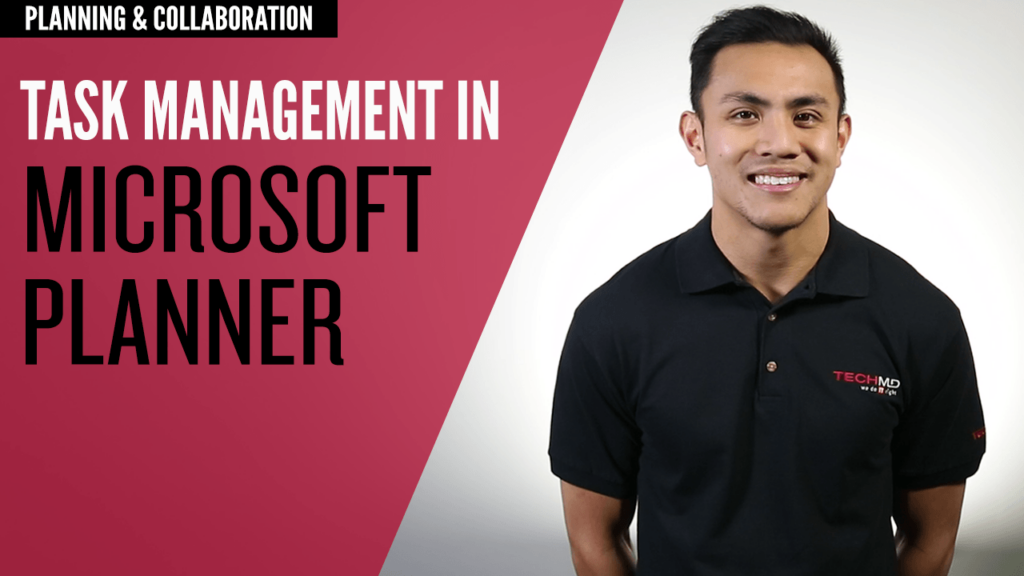
Organization and collaboration are crucial for implementing any successful project. On today’s One-Minute Wednesday, Gregory Deleon will be showing you how to use Microsoft Planner to create customized plans, tasks, and sub-tasks for effectively managing projects with your team.
Personalize Notebook Pages in OneNote
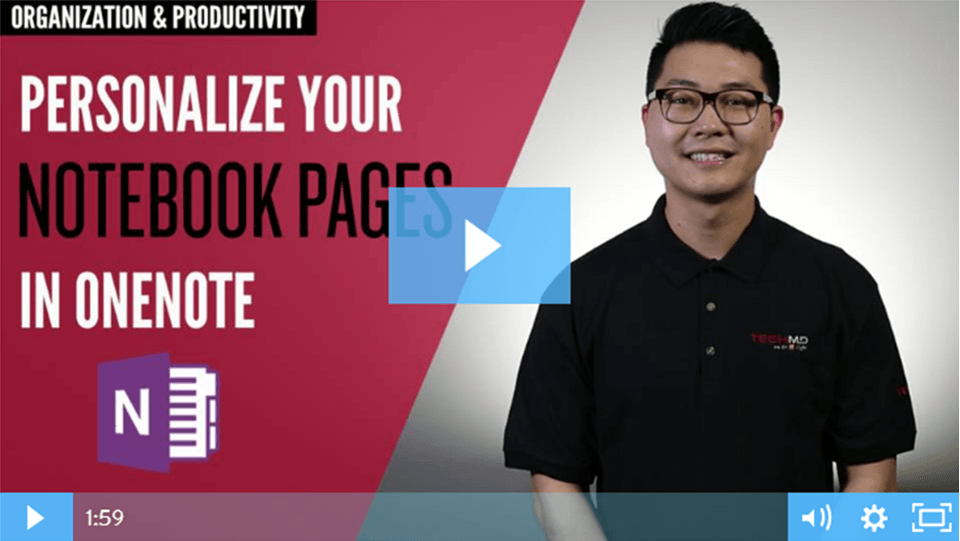
As you create notebooks in OneNote, it’s important to keep your pages and sections organized. On today’s One-Minute Wednesday, Andy Shin will show you some tips for customizing OneNote to keep your pages distinguishable and make for a better user experience.
Improve Your Notes with OneNote Formatting
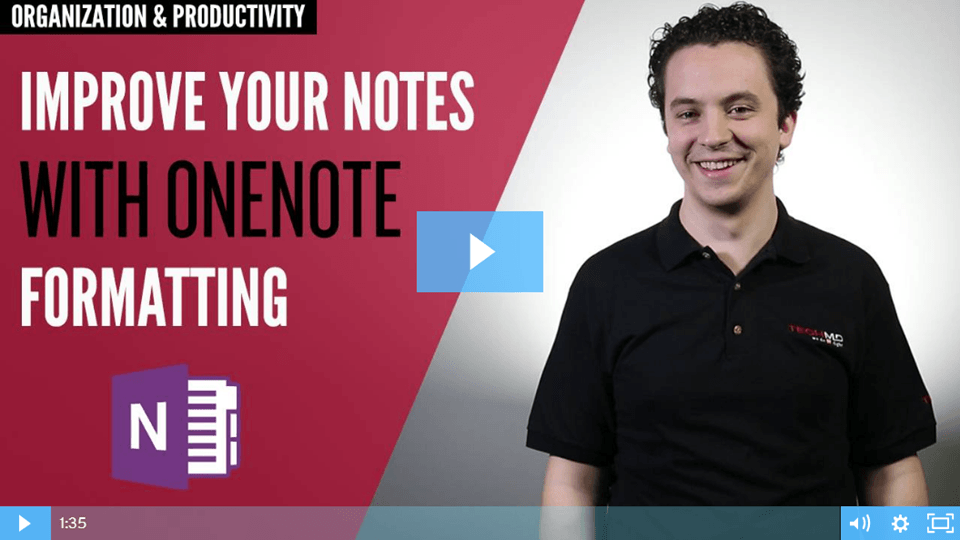
Looking for a way to spice up content in your OneNote notebooks? On this OMW, pick up a few formatting tips to quickly build lists, stylize text, and add hyperlinks into OneNote notebooks.
