Cup of IT: Share Files Securely with Microsoft 365

Microsoft 365 offers valuable features and capabilities to ensure your files are protected and are only accessed by the right people. On this episode of Cup of IT, we’ll be discussing how to safely, smartly and easily share and receive files in Microsoft 365.
Clean Your Inbox with Outlook Folders
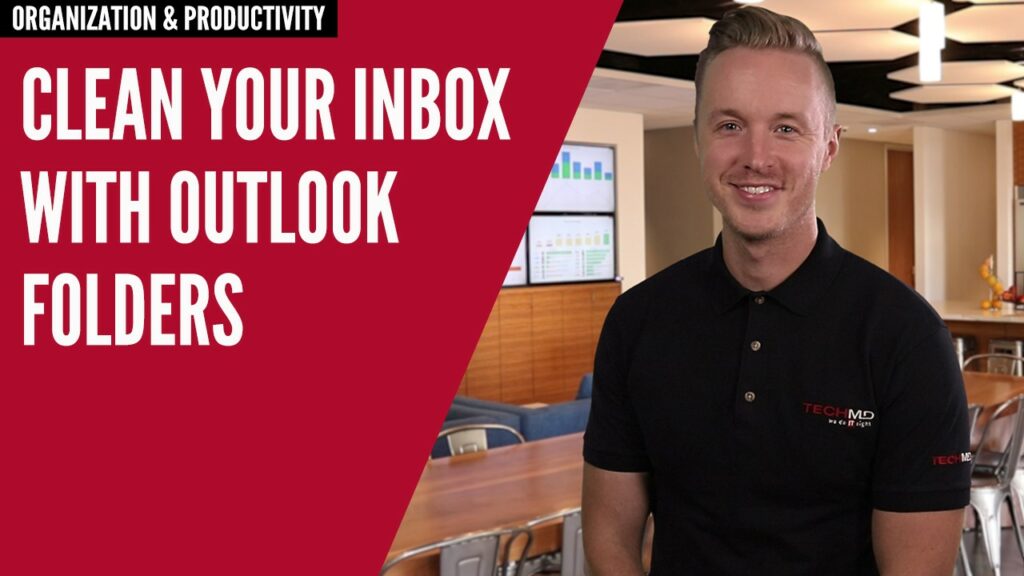
Using Outlook folders is a great way to begin relieving the stress of managing your inbox. On today’s One-Minute Wednesday, you’ll learn how to create customizable folders that can automatically categorize your email, giving you a better experience with your inbox.
Getting Started With Two-Factor Authentication

Today’s cybersecurity landscape is filled with a variety of evolving threats, demanding new ways to protect your data. On this week’s One-Minute Wednesday, we’ll cover how Two-Factor Authentication can keep you safe from the vast majority of cybersecurity breaches.
Security Issues: Public Charging Stations
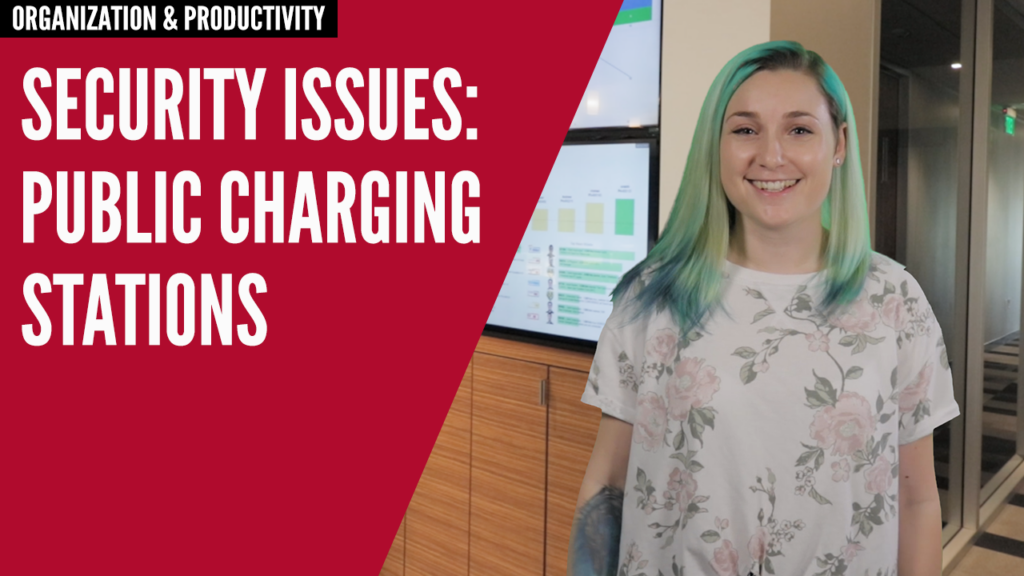
Public charging stations are a convenient way to ensure your mobile devices stay charged when you’re on the go. But should you always trust them? On this week’s One-Minute Wednesday, we’ll be taking a look at some of the hidden dangers you might find in public charging stations and how you can keep yourself safe.
How to Protect your Eyes from Blue Light

Did you know that constant exposure to the bright blue-spectrum light from your phone and computer screens can stunt your productivity and have negative effects on your eyes? On today’s One-Minute Wednesday, we’re reviewing an easy-to-use app called F.lux (Flux) that mitigates those harmful effects on your eyes.
Manage Emails with Advanced Outlook Rules
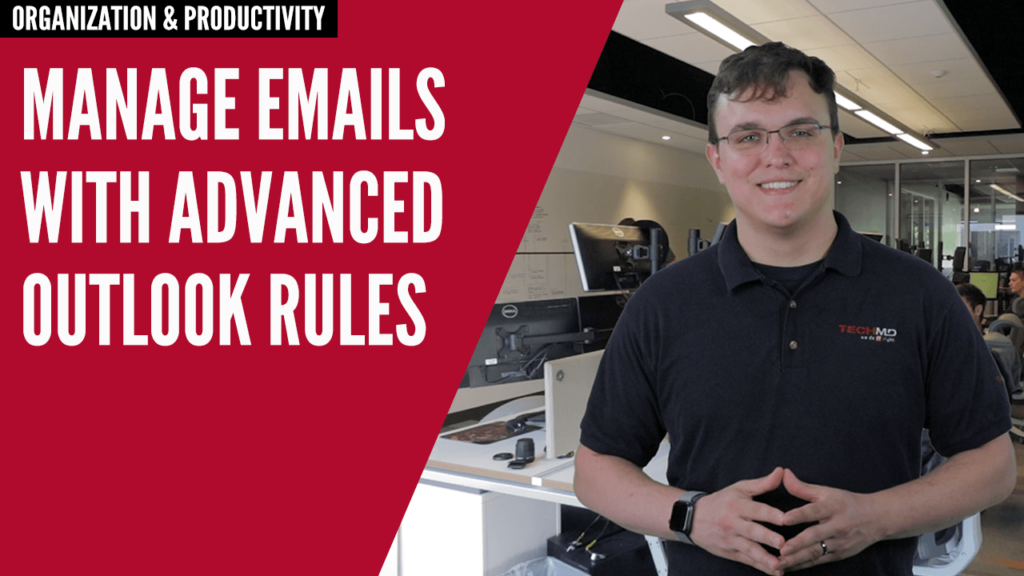
In our previous episode, we looked at how to create rules in Outlook that help you organize and take control of what happens to incoming emails. On today’s One-Minute Wednesday, we’ll show you how to use Advanced Options that let you further customize how messages are managed in your inbox.
Automation Rules in Microsoft Outlook

In Microsoft Outlook, you have the power to create rules help you manage all the items that come into your inbox. On this episode of One-Minute Wednesday, Andy Shin walks you through how to easily create one of these rules, which allow you to automate actions such as organizing emails from certain contacts, deleting incoming items, assigning tasks and flagging emails for future follow up.
Security Issues: Tech Support Phishing Scams

Cybercriminals commonly disguise themselves as tech support analysts and attempt to trick people into giving credit card info or access to sensitive data. On this week’s One-Minute Wednesday, Jason Carter will give you a breakdown of what a Tech Support Scam looks like and how to keep your devices and data guarded from attacks.
Flag Emails for Follow Up in Outlook

Having trouble responding to your emails on time? On this episode of One-Minute Wednesday, we’ll explore how the Follow Up feature in Outlook can help you stay on track with each the various items that land in your inbox. Tune in to learn more!
Desktop Sharing in Microsoft Teams
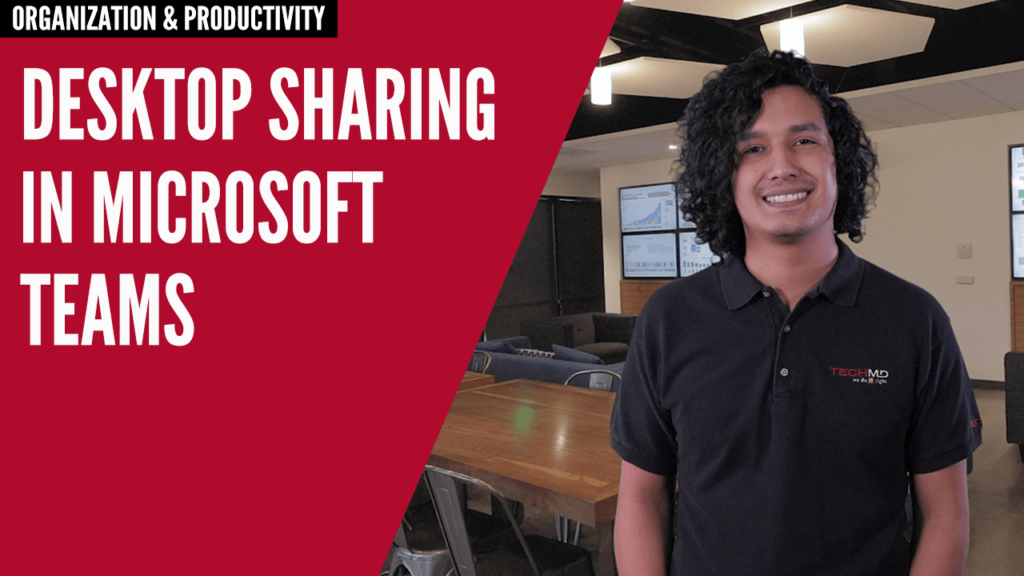
Microsoft Teams is a great tool for its variety of chat features, but did you know you could use it to share the programs on your screen with others? Tune in for today’s One-Minute Wednesday as Tomas Garcia shows you how to boost your collaboration and let team members work on your screen through desktop sharing.
Security Issues: Malvertising Attacks

Google searches can be a normal part of anyone’s day. Typically you get the results you need, but sometimes malicious ads, or Malvertising, can find their way in your search results. On today’s One-Minute Wednesday, Rachel Telander will provide some steps to stay on guard when encountering ads in your search results.
Use Speech-to-Text in Microsoft Office

Do you ever wish you could use your voice to create written content on your computer? On today’s One-Minute Wednesday, Ross Heuer will give you an overview of Dictate, a Microsoft Garage add-in that allows you to dicate messages in Microsoft Office rather than typing them out with your keyboard.
Build Custom Tabs in Microsoft Word

Looking for a more efficient workflow when working in Microsoft Word? On today’s episode of One-Minute Wednesday, Drew Lawson will show you how to create customized tabs in Word that keep your favorite tools and commands all in one place, saving you time as you work.
Listen To Emails With Immersive Reader
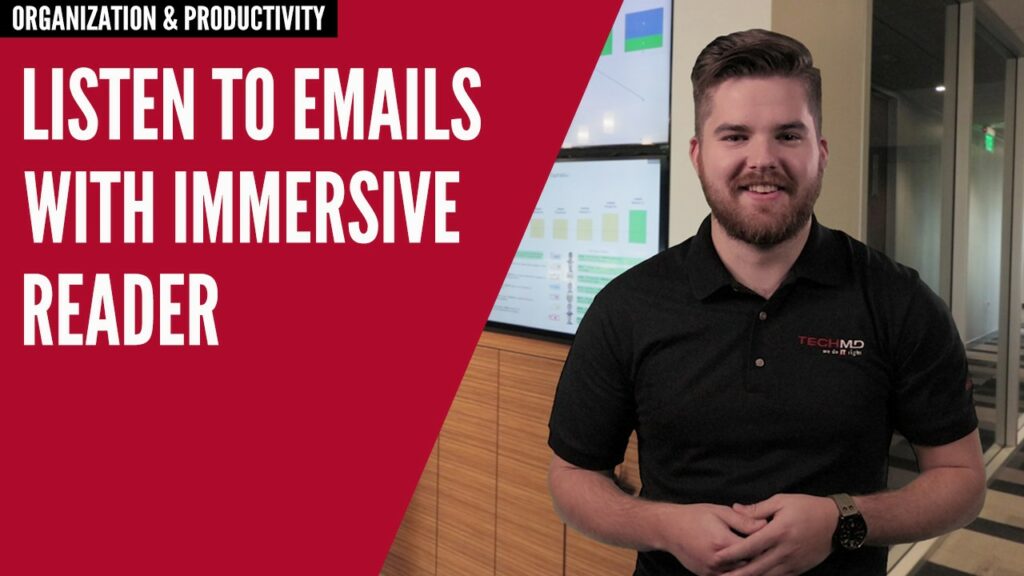
With Outlook’s Immersive Reader, you can actually hear emails read out loud in Outlook. Tune in to this week’s One-Minute Wednesday as Isaac McIntosh walks you through how the Immersive Reader works and showcases some features to help you listen to anything that enters your inbox.
Collaboration In Microsoft Teams Channels

Microsoft Teams is a great platform for instant messaging, collaboration, and file sharing within your organization. On today’s One-Minute Wednesday, Tylen Wells will show you how to use Channels, which are conversations inside a Team that allow you to organize by topic and optimize your collaboration.
Personalize Notebook Pages in OneNote
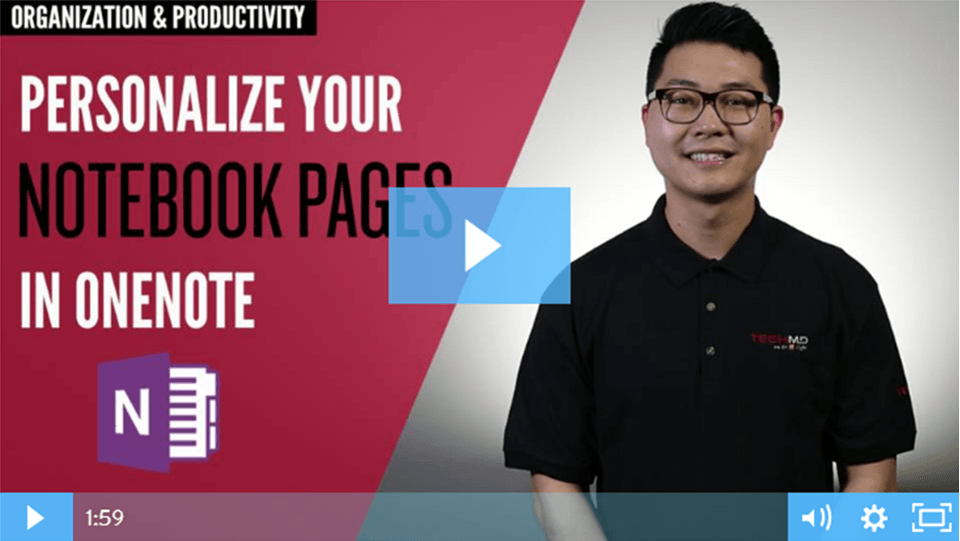
As you create notebooks in OneNote, it’s important to keep your pages and sections organized. On today’s One-Minute Wednesday, Andy Shin will show you some tips for customizing OneNote to keep your pages distinguishable and make for a better user experience.
