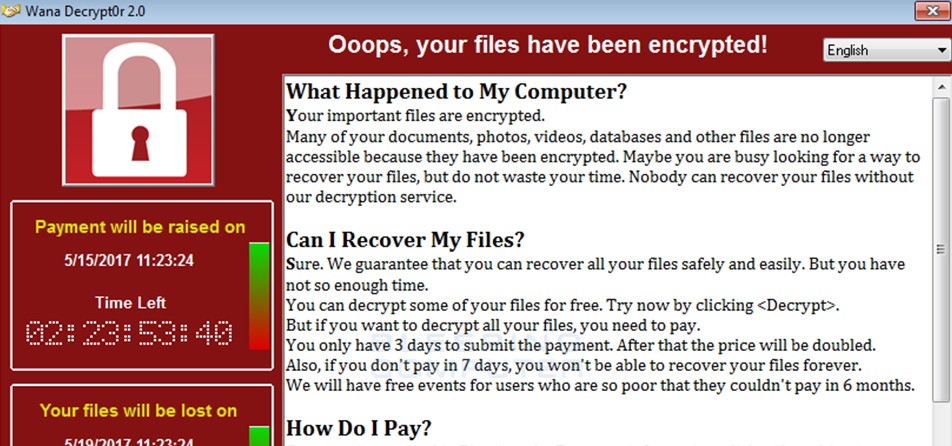WannaCry Ransomware Causes Global Security Breach
You may have seen the news this weekend: cybercriminals released a new strain of ransomware that can automatically spread itself across all computers in a network. It’s been dubbed “WannaCry” and it’s causing a global epidemic. More than 40 hospitals in the UK were shut down over the weekend. Spanish telecommunications firm Telefonica reported 85% of their systems went down because of the cyberattack. And those are just a few of the victims: this monster has infected hundreds of thousands of systems in more than 150 countries.
This piece of malware is particularly dangerous because it only requires one person to make a mistake: if someone opens a phishing email attachment, it will not only infect their computer but will immediately spread to everyone else’s computer on their network.
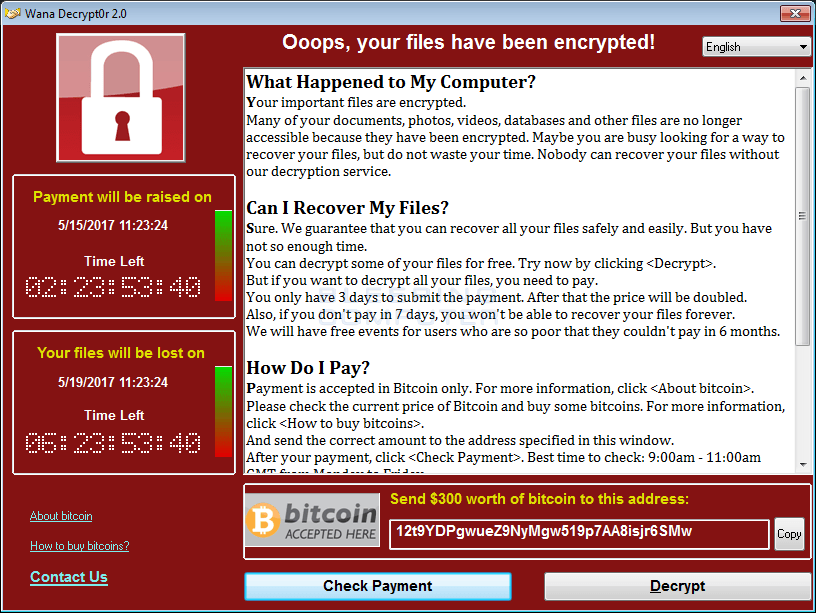
Each infection demands a $300 bitcoin payment to unlock that computer’s files, leading to massive downtime while breached companies attempt to make payments and wait for unlock keys to come back from the cybercriminals.
Steps TechMD Has Taken:
IT Security has always been a top priority at TechMD. We know there’s no silver bullet when it comes to IT Security, so we have invested in the following layers to protect our clients:
- Patch Management: we regularly update computers under our management with the latest security patches, and typically we do this work in the middle of the night while our clients are sleeping. Back in March, Microsoft released a patch to protect against the vulnerability exploited by WannaCry, and our team worked around the clock to deploy the update.
- Email Filtering: emails sent to our clients are filtered for spam and malware. We block thousands of emails every day from reaching our clients’ inboxes, helping to reduce the threat from these types of attacks.
- Antivirus: all the computers under our support have antivirus software that we install and manage. Our team monitors this critical layer of protection and work tirelessly to keep your antivirus software working and updated.
- Training and Awareness: individual users are by far the most important security layer in protecting themselves and their organization. Our weekly training videos and cybersecurity email alerts are helping to educate and train our 6,000 end users.
- Backup: we know there’s nothing anyone can do to guarantee security, and that’s why it’s critical that our clients have a robust backup strategy. In case all else fails we will use the backups to recover any lost data and reduce downtime.
In addition to these layers, TechMD has developed hundreds of best practices over the past 15 years. We have a team dedicated to deploying and managing these policies that are critical to keeping our clients safe from cyberthreats.
What Should You Do About This?
We have been working behind the scenes to protect your organization from this breach, but we still need your help. Here are a few things you can do to make sure WannaCry doesn’t infect your company network:
- Remain Cautious with Email Attachments: be very careful when you get an email with an attachment or a link, especially if the email is unexpected. Opening attachments can immediately infect your computer, and following malicious links can give cybercriminals access to your computer and data. Remember: “When in doubt, throw it out!”
- Don’t Wait, Alert TechMD: if you think you have been infected, or if you accidentally opened a suspicious-looking attachment in an email, don’t wait! Let us know ASAP by calling 888-883-2463.
For a quick refresher on how phishing attacks work and how to avoid them, check out this One-Minute Wednesday episode:
How Can You Protect Yourself at Home?
Although we only support the computers at your office, we want to share some steps you should take to make sure your personal computers are protected:
- Patch Your Computer: the vulnerability exploited by WannaCry does not exist in Windows 10 however, the vulnerability is present in all prior versions. If you haven’t already done so, make sure your computer is patched with the latest security updates. Please refer to this article from Microsoft for more information.
- Check Your Antivirus: check to make sure your antivirus software is working and fully updated. If you don’t have an antivirus on your home computer, here’s an overview of the top 2017 antiviruses.
All Quiet at TechMD
Although it’s too early to spike the football, as of today TechMD has had zero reported infections across the 6,000 workstations we manage. Our goal is to make sure your technology is seamless so you can stay focused on your day. That means we’ve made security a top priority, and we will continue working around the clock to respond to the ever-changing threats posed by cybercriminals. All that’s to say: don’t worry, we’ve got your back!
Have a productive week, and thank you for partnering with TechMD!