Security Issues: Email Spoofing

For this week’s episode, Drew Lawson will be talking about phishing and email spoofing. Phishing attempts often involve a spoofed email address, where the email asks for sensitive information while appearing to come from someone inside your company. Learn how to avoid falling victim to this type of scam on this week’s One-Minute Wednesday.
Outlook Tasks and Email

This week on One-Minute Wednesday, Chase Powers will be discussing how you can integrate Outlook Tasks with your emails. Use tasks to clear out your inbox and prevent important emails from slipping through the cracks!
Outlook Performance Continued

Welcome to another One-Minute Wednesday! This week, Dancie Okyere will be showing you how to create an Outlook folder for each year of emails in your inbox. As we discussed last week, doing this can significantly improve your computer’s performance while working with email.
Outlook Performance

Welcome to this week’s One-Minute Wednesday, where Aspen Lindblom will talk about ways to improve Microsoft Outlook’s performance. Outlook tends to slow down when it has to reference a large number of emails in a single folder, and organizing your inbox into smaller folders can significantly improve performance when working in your email.
McAfee Control Console
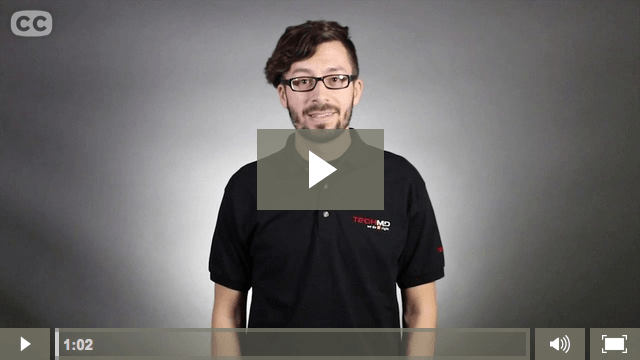
On this week’s One-Minute Wednesday, Kevin Janicki will show you how to use the McAfee Control Console to manage your spam settings. You’ll use it to release or block incoming emails that have been marked as spam, manage your blacklisted and whitelisted senders, and create email aliases.
Using AutoText

Welcome to this week’s One-Minute Wednesday! Today Tarek Aboutouk will be discussing AutoText, a great little tool that allows you to save chunks of text content and quickly insert them into your emails and documents.
Managing Rules in Outlook

For this week’s One-Minute Wednesday, Aspen Lindblom will show you how to take control of your inbox with Outlook rules. Setting up rules in Outlook allows you to automatically organize incoming emails into folders, which can save you a lot of time and free you up to focus on your workday.
Creating a Signature in Outlook

Welcome to another One-Minute Wednesday! This week, Ted Khuu will be showing you how to create a signature in Microsoft Outlook, how to switch between signatures, and how to set signatures to apply to certain types of email.
Security Issues: Email Security

For this week’s One-Minute Wednesday, Dan Myers will follow up on last week’s episode and discuss some of the best practices for email security. Learn how to protect yourself from spam, viruses, and phishing attacks!
Security Issues: Phishing

This week on One-Minute Wednesday, Dan Myers will be talking about phishing, a common scam that seeks to trick users into giving up personal information or login credentials. Phishing scams can be tough to spot, so here are some quick pointers to help you avoid them!
