Security Issues: Chrome Extension Malware

Google Chrome extensions are great tools for boosting your productivity and giving you a better browser experience. However, some extensions can be infected with hidden malware. On today’s One-Minute Wednesday, Issac McIntosh will give a few examples of malicious extensions along with some precautionary steps you can take to stay protected.
Security Issues: Tailgating and Physical Security

Social engineering scams come in many forms. Have you thought about what to do when a hacker shows up at your front door? On this episode of One-Minute Wednesday, John McCormack will go over some steps to protect yourself from an attack called “tailgating”, where hackers disguise themselves as legitimate vendors and try to infiltrate your office.
Security Issues: Holiday Shopping
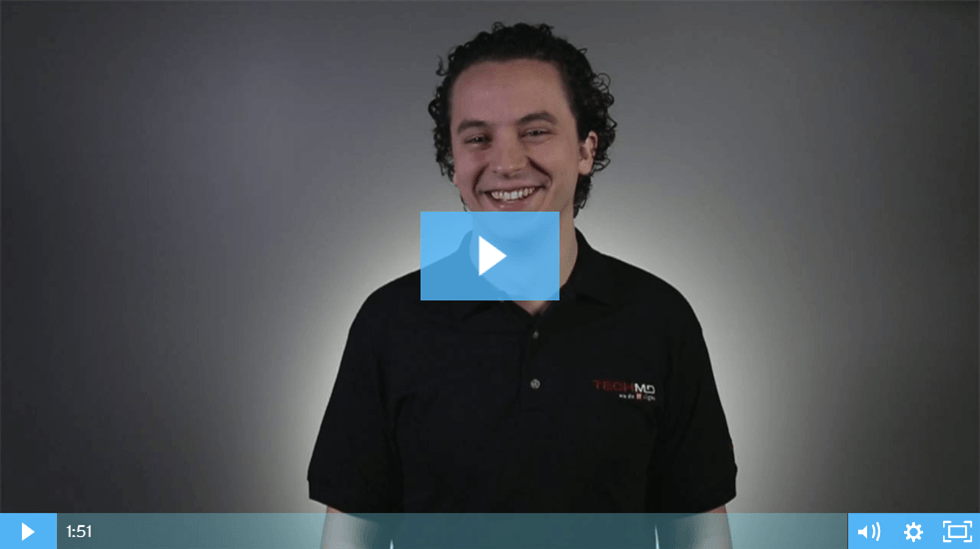
During the holidays, cybercriminals and hackers prey on shoppers with a host of scams like fake ads, phishing emails, malicious apps and more. So on today’s One-Minute Wednesday, Drew Lawson will give you some steps you can take to stay secure and protect your sensitive data during this season.
Protecting and Encrypting Documents
If you have documents that are private or contain sensitive information, then it’s imperative to know how to protect the document with encryption, a password, or editing rights. On today’s One Minute Wednesday, Andy Shin will show you how to customize your editing permissions and secure a document when sharing it with others.
Security Issues: Always Check Your Pop-ups

Pop-up notifications often feel like a nuisance, and we tend to click through them without paying much attention. But today’s cybercriminals can use pop-ups to install malicious code on your computer, so you should always take a closer look before clicking. On this week’s One Minute Wednesday, Andy Shin will discuss a recent malware popup scam called “Hoefler Text” and walk you through some steps you can take to protect yourself. Tune in to learn more!
Security Issues: Spear Phishing & The Target Data Breach
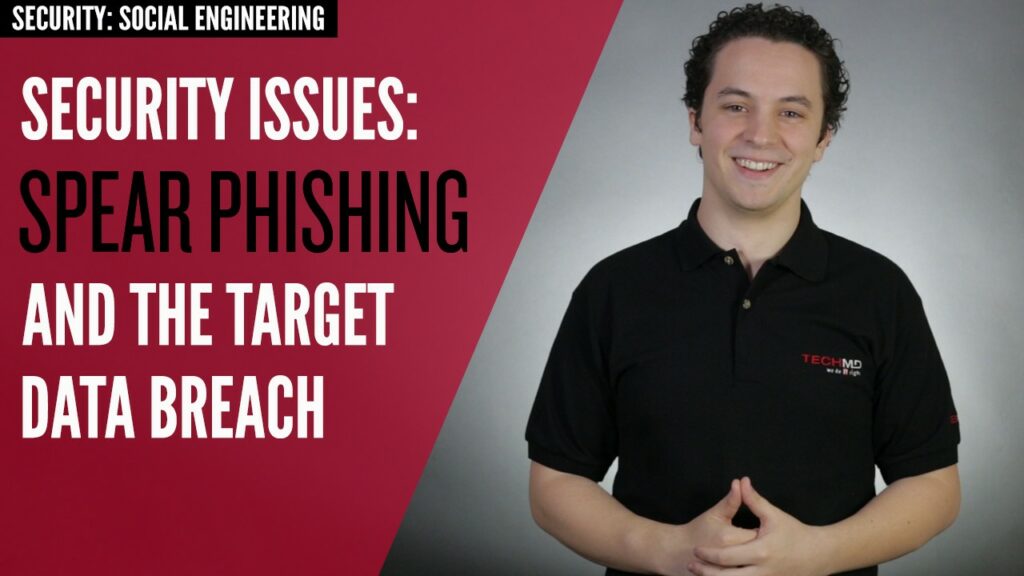
Learn how to avoid spear phishing attacks, keeping yourself and your company safe from security breaches. On this episode of One-Minute Wednesday, Drew Lawson will explain how the Target security breach occurred, so you can prevent something similar from happening to you.
Security Issues: Smishing

Protect yourself from the latest trend in cybercrime! In this week’s episode, Aspen Lindblom will be talking about “smishing”, a type of phishing attack that targets cell phone users via text messages. Cybercriminals will spoof a phone number and send text messages that appear to be coming from a legitimate source, all in order to steal sensitive information. Today we’ll show you how to identify and protect yourself from this new threat.
Security Issues: Vishing

Protect yourself from phone scams—learn how to spot vishing attempts on this week’s One-Minute Wednesday! In this episode, Drew Lawson will be talking about vishing, or “voice phishing”, which involves cybercriminals making fraudulent calls in an attempt to trick someone into giving up sensitive information.
Security Issues: Never Forget A Password Again

Create ultra-secure passwords without having to worry about remembering them! Last week on One-Minute Wednesday, we showed you how to create secure passwords and protect them from hackers. This week, Jackson Roberts will be talking about our favorite password management tool: LastPass.
Security Issues: Creating Secure Passwords

For this episode of One-Minute Wednesday, Dan Myers will be discussing a few tips for creating secure passwords and keeping them safe from hackers. With millions of user credentials compromised by each new security breach, it’s important to know what steps you should take to protect yourself.
Security Issues: USB Malware Attacks

This week, learn how to protect yourself and your computer from USB drive attacks! For this One-Minute Wednesday, Waleed Afzal will be talking about a common attack vector for malware: malicious users leaving infected USB drives in public places, waiting for someone to pick them up and plug them in. Don’t miss out on learning how this works and how to avoid it!
Security Issues: Securing Office Documents

For this week’s One-Minute Wednesday, John Pekcan will be showing you how to secure your documents in Microsoft Office. This is a great function to have when working with sensitive documents, and you have several options: restricting editing, encrypting with a password, restricting access by user, and so on.
Security Issues: Email Spoofing

For this week’s episode, Drew Lawson will be talking about phishing and email spoofing. Phishing attempts often involve a spoofed email address, where the email asks for sensitive information while appearing to come from someone inside your company. Learn how to avoid falling victim to this type of scam on this week’s One-Minute Wednesday.
Security Issues: HTTPS
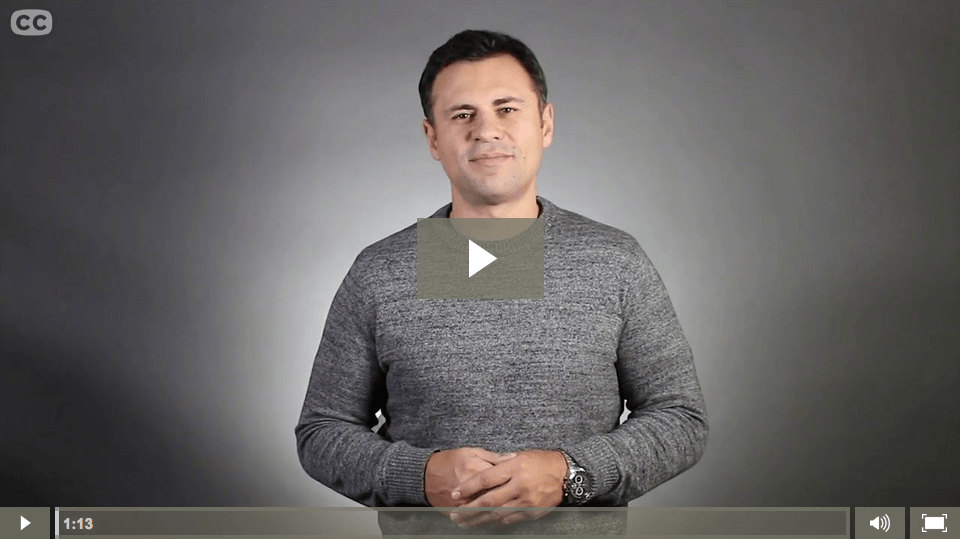
This week on One-Minute Wednesday, Sebastian Igreti will be discussing how HTTPS (Hypertext Transfer Protocol Secure) helps you browse the internet more securely.
Security Issues: Updating Your Software

Thanks for watching another One-Minute Wednesday! This week, Sebastian Igreti will be discussing software updates. Making sure your operating system and your applications are kept up-to-date is one of the most important things you can do to protect yourself from malicious software. Here’s why:
AdBlock Plus

For this week’s One-Minute Wednesday, Kris Chesney will be showing you a great little browser plugin called AdBlock Plus, which will automatically block ads when you browse the internet. This is a great way to improve your user experience and keep yourself safe from any malware originating in a pop-up ad. Block Ads While You […]

