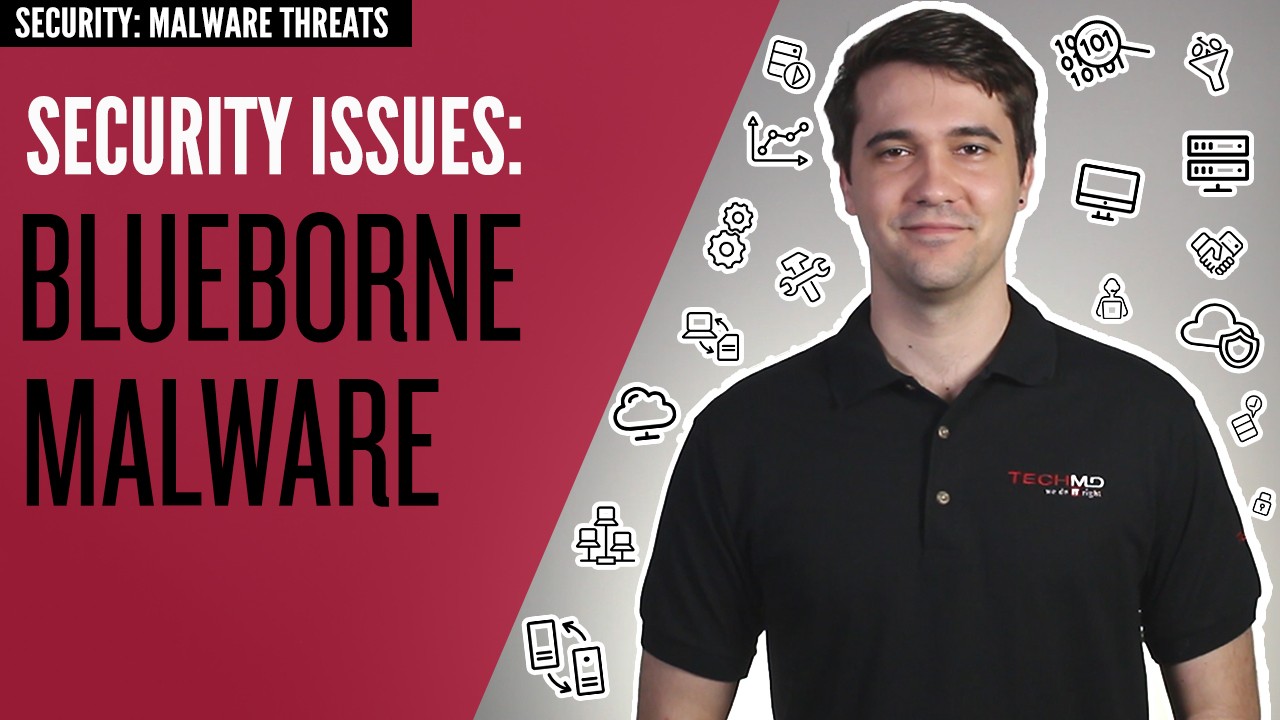BlueBorne is a new cyber-threat that is attacking Bluetooth-enabled devices. Hackers are using Bluetooth connections to infiltrate and steal information from phones, laptops, and more. On today’s episode of One-Minute Wednesday, Nathanael Emenaker will go over the basics of how this malware works and the steps you can take to keep yourself secure.
How BlueBorne Attacks
Today’s One-Minute Wednesday blog is going to review a newly discovered cyber-attack called “BlueBorne”. Hackers use BlueBorne to infiltrate devices via their Bluetooth connection; here’s our overview of how it works and a few precautionary steps to take in order to keep yourself safe.
When your phone, laptop or tablet is wirelessly connected to a separate device, a Bluetooth connection is enabled to make that happen. BlueBorne intercepts your device’s Bluetooth signal, allowing cybercriminals to gain access to your device. Once this happens, your private information is vulnerable and the cybercriminal can take control of certain device features remotely.
This attack is particularly problematic because BlueBorne doesn’t need to pair with your device to work, and you don’t need to download any malicious software or click a suspicious link like other common attacks. All BlueBorne needs to work is a device with Bluetooth enabled, which means it could be infecting your phone without you ever being aware. Once it lands on one device, it can connect to any other device that has Bluetooth enabled as well.
Staying Safe
As we’ve seen, BlueBorne can present a pretty scary threat, especially since you might not know that it’s happening to you. With that said, you’re not totally out of options.
Companies like Android, Apple, and Microsoft have all released updates to protect their devices from this threat. Outdated phones or laptops will remain susceptible to attacks like these until the security patches are applied, so the number one thing you can do to stay safe is ensure your devices are kept up-to-date with the latest releases. You’ll want to make sure that you are enabling these updates whenever your device notifies you of one.
The other major thing you can do to protect against BlueBorne is to simply disable Bluetooth when you aren’t actively using it. A side benefit of this is that it can provide a minor boost to your device’s battery life.
So that’s an overview of the new BlueBorne threat. Stay safe and be sure to join us again for next week’s One-Minute Wednesday.