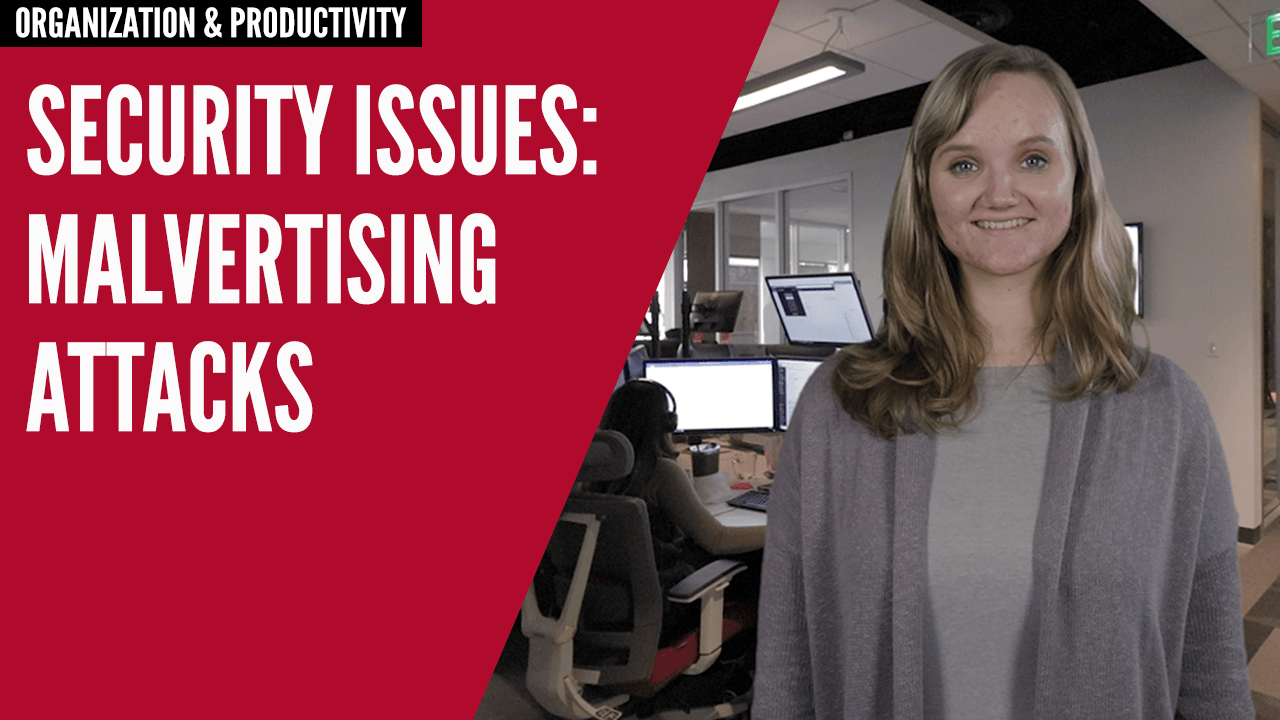Happy New Year and welcome to another One-Minute Wednesday! Today we’re going to check out a security issue called malvertising, which uses fake advertisements to infect your devices when you’re searching for content online.
Malicous Ads in Your Search
When you’re performing a Google search, you’ll often find that advertisements will appear along with your normal search results. They usually show up without problems, but sometimes there are ads that actually redirect users to malicious sites where hackers can infect their device and steal information.
These malicious ads, known as “malvertising”, can be tricky to spot because they use the same phrases, brand names, and titles as safe websites in an effort to appear legitimate. Once clicked, you can become susceptible to malicious pop-ups and redirected pages that can activate malware, steal your private information, and corrupt your devices.
Google does have security measures to weed out ads like these, but there are some malicious ads that still manage to cause damage. So what are some steps to take?
- First, avoid clicking anything labeled “Ad” that appears in your search results.
- Also get into the practice of traveling directly to sites when you know the URL.
- Be sure never to click on popups or random ads that look suspicious, as you never know where they might lead you.
- Lastly, an ad blocker can be a helpful tool, but be mindful that some sites have stipulations about running ad blockers when visiting their pages.
So that’s a quick overview of malvertising. Follow these steps and you’ll have a much better chance of remaining secure while searching on Google.