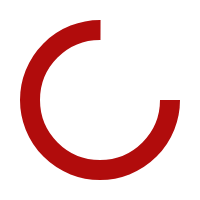For this week’s One-Minute Wednesday, Sebastian Igreti will be talking about AdWare. Watch the episode to learn more about what AdWare is, why you don’t want it on your computer, and (most importantly) how to avoid it! Avoiding AdWare We’re all used to seeing online ads, and most of the time they’re fairly innocuous. However, […]