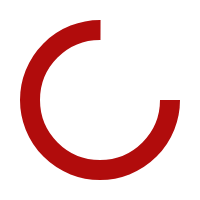Get started on becoming an Excel pro with these basic functions! Last week on One-Minute Wednesday, we covered a few basic functions in Microsoft Excel, and this week, Jackson Roberts will be showing you how to use the =MIN, =MAX, and =TRIM functions. These allow you to easily find outlying values in a list and clean up messy data.