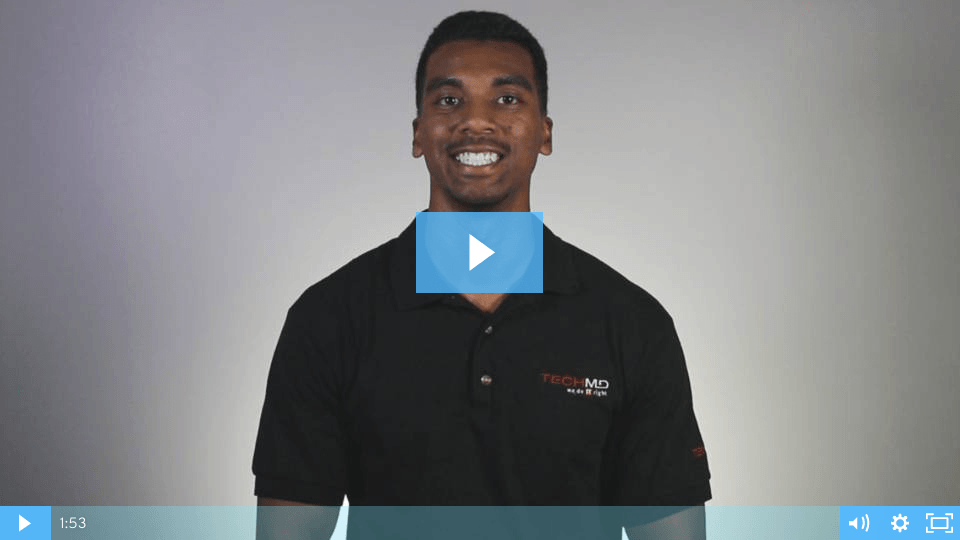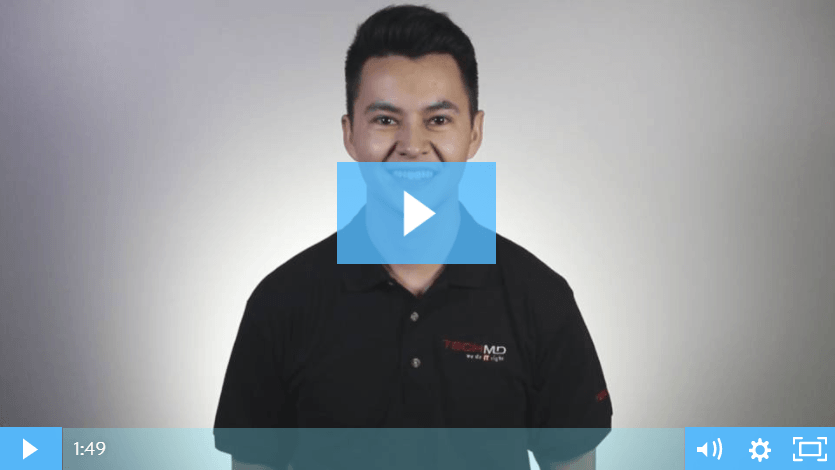Work Anywhere with OneDrive
Office 365 allows you to seamlessly switch between working on documents locally and in the cloud. On this week’s One-Minute Wednesday, Tylen Wells will be showing you how to edit files offline and add email attachments to your OneDrive, allowing you to access your documents no matter where you are.
Accessing OneDrive From Your Desktop
Quickly access OneDrive without leaving your desktop apps! On this week’s One-Minute Wednesday, Tylen Wells will be showing you how to sign in to your Office 365 account from the desktop version of your Microsoft apps. This allows you to connect to OneDrive and save, access, and share files while working inside the desktop versions of Outlook, Word, or Excel.
How to Organize OneDrive
As you start to use OneDrive, your documents, photos, and other files may begin to get a bit cluttered. When this happens, OneDrive’s organizational features will start to come in handy—on today’s One-Minute Wednesday, Pierre Gober will walk you through some of the tools that can help you organize and manage your OneDrive.
Collaborating in OneDrive
One of the major advantages to OneDrive is how it facilitates real-time collaboration on documents hosted in the cloud. On this week’s One-Minute Wednesday, Isaac McIntosh will show you how to share documents, customize your sharing settings, and work on files with others in real time.
Getting Started with OneDrive
Have you ever needed to edit a document on the go but didn’t have access to the file on your work computer? With Office 365, Microsoft OneDrive allows you to store Office documents in the cloud and use Office apps on any device with an internet connection. On this week’s One-Minute Wednesday, John McCormack will go over some of the basics in OneDrive, like creating and uploading documents that can be edited from anywhere.