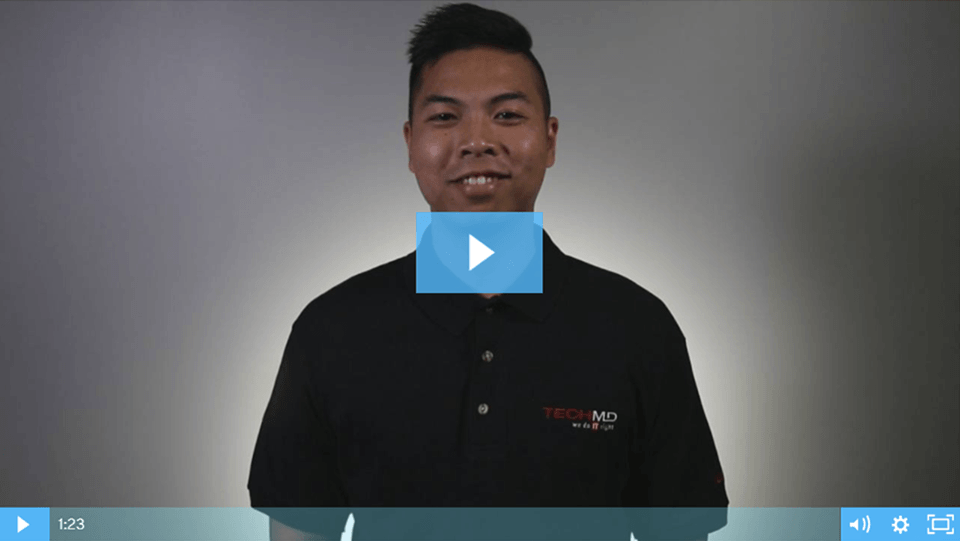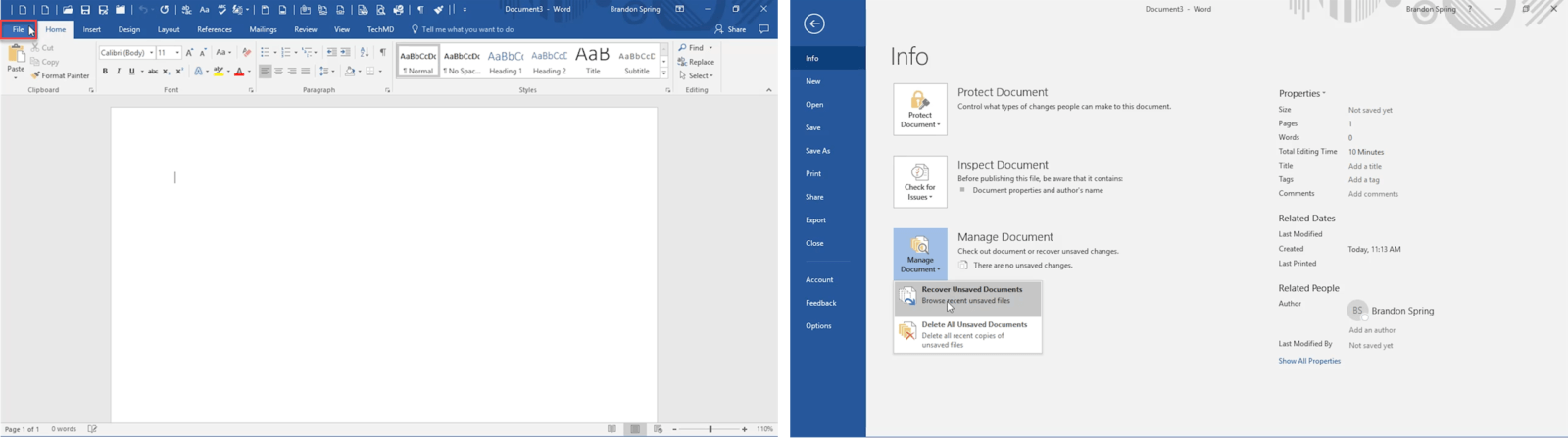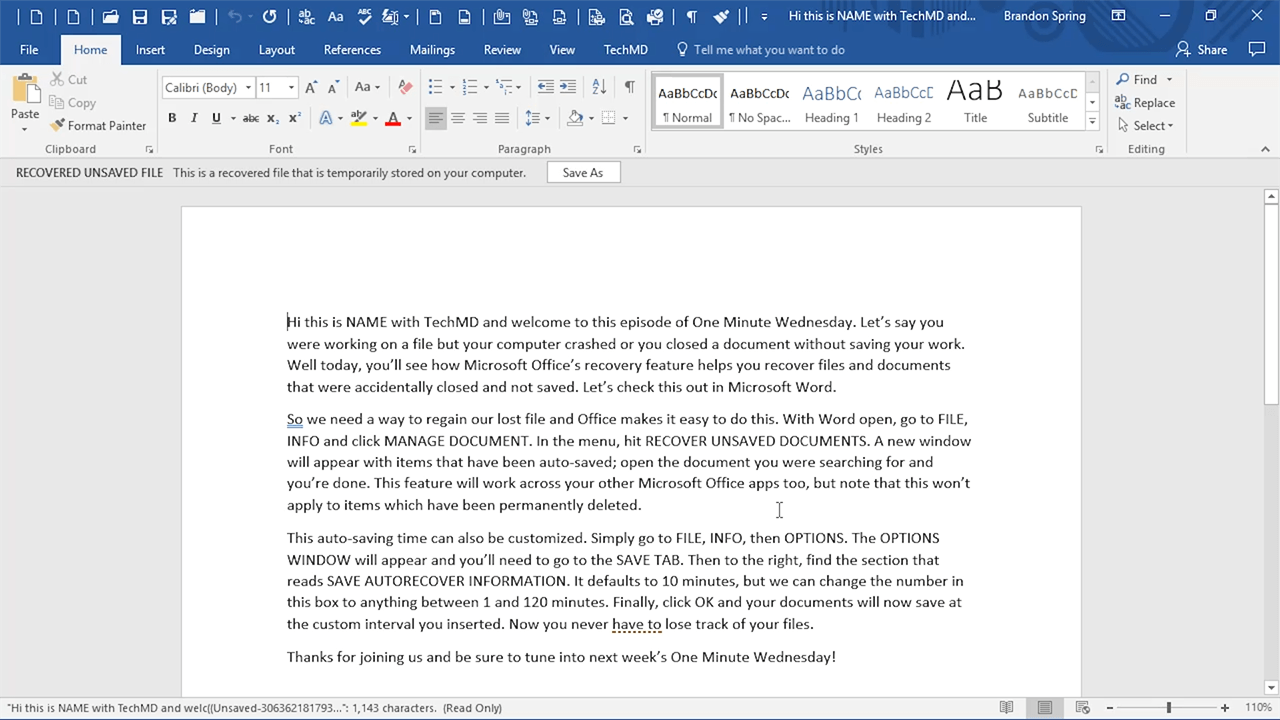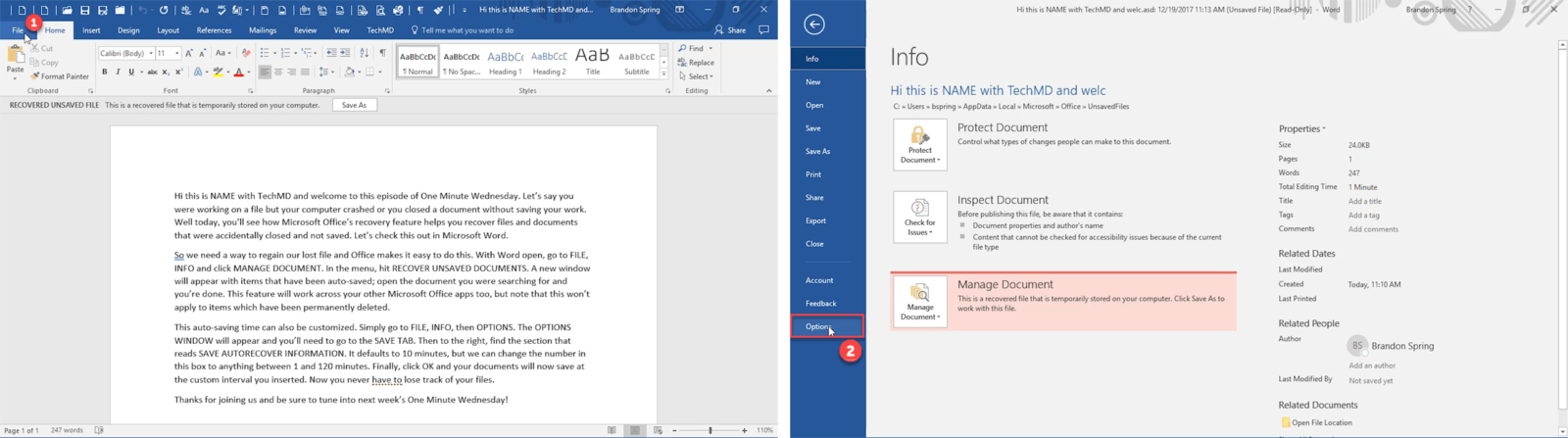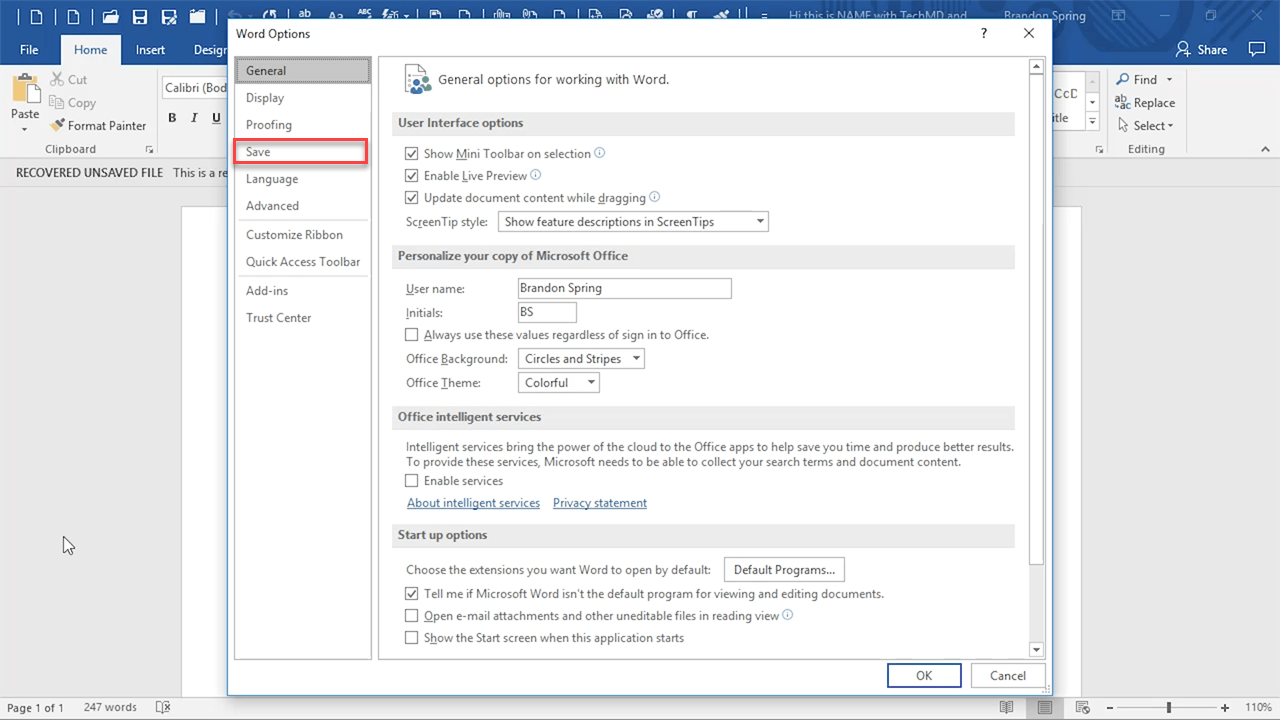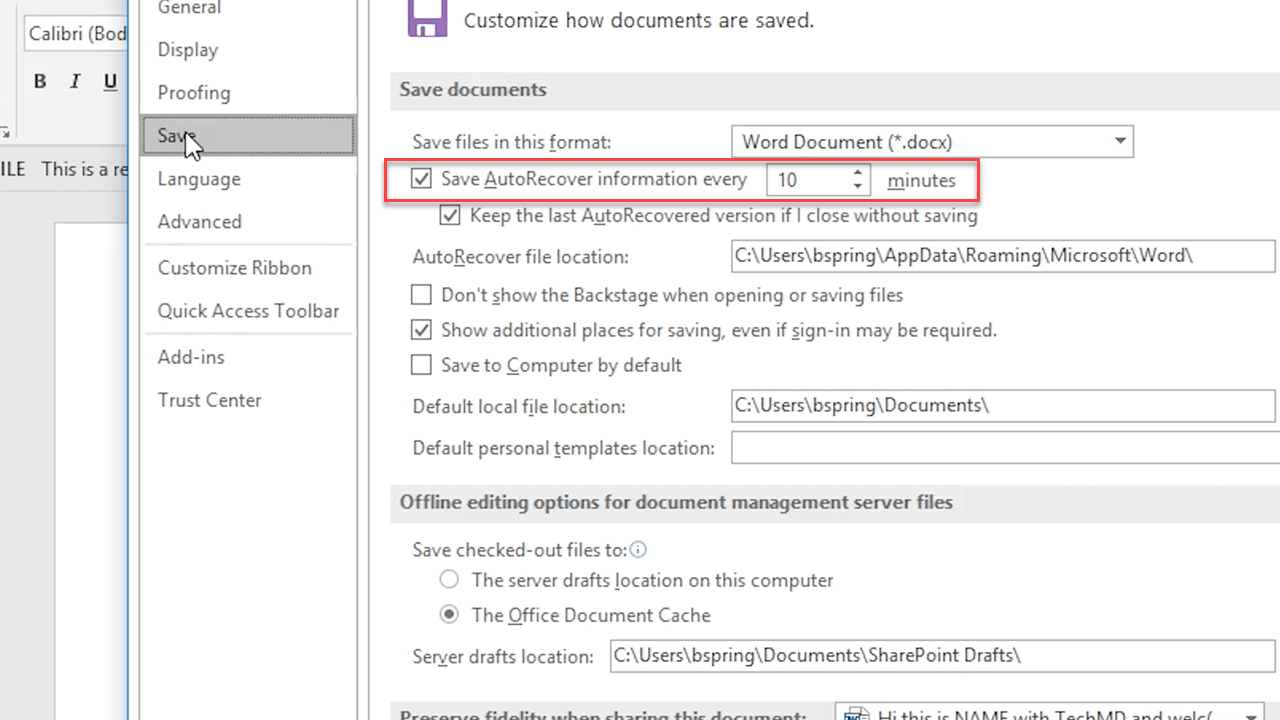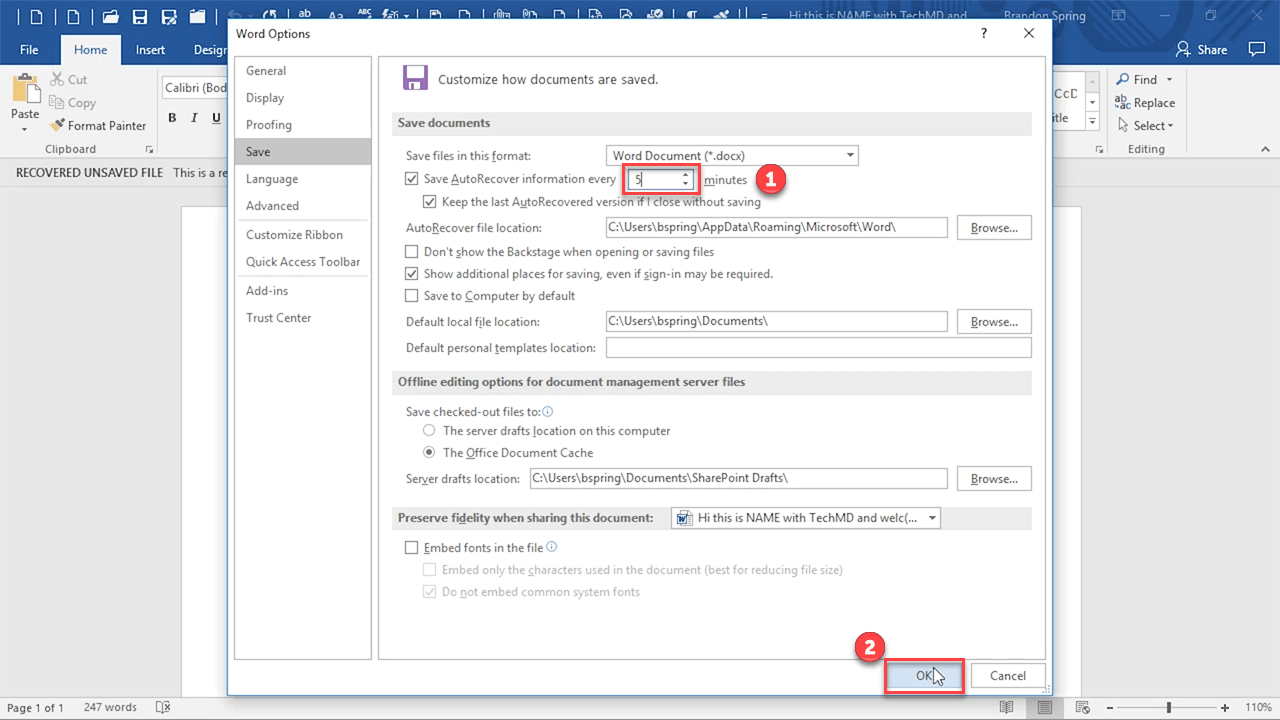Most people have forgotten to save a document and lost their work at one point or another, and it’s a terrible experience every time! Luckily, Microsoft Office has a recovery feature that can sometimes restore lost documents that you were working on. Today we’ll take you through the process for recovering lost files, so you can get back on track!
Recovering Lost Documents
When you’re writing or editing a document, not saving your file can be a painful experience. This can happen for a variety of reasons, ranging from simply forgetting to save, to an unseen computer crash. Luckily, Microsoft Office provides a useful recovery method that lets you find files and documents that were accidentally closed and not saved. We’ll see how this works in Microsoft Word.
So with Microsoft Word open on your computer, navigate to “File”, “Info” and click “Manage Document” at the bottom of the menu. A drop-down menu will appear; hit “Recover Unsaved Documents”.
Now, a new window will open, showing a list of documents that were auto-saved upon Word either being closed by accident or shutting down. All you need to do is click open and you have access to your lost document again!
Customizing Auto-Save Options
We can actually customize the auto-saving time as well for how soon documents should be saved while editing them. Simply go to “File”, then hit “Options”.
The Options window will appear and you’ll need to go to the “Save” tab.
To the right, find the section that reads “Save Autorecover Information” This time defaults to 10 minutes, but we can change this number to anything between 1 and 120 minutes.
Once your chosen number is set, click “Ok” and your future documents will be saved at the custom interval you inserted.
Thanks for tuning in to today’s One Minute Wednesday and be sure to join us next week for more!
About TechMD
TechMD is an award-winning IT services firm that specializes in managed IT services in Orange County and Los Angeles, managed cybersecurity, cloud solutions, and strategic IT consulting. We are passionate about bringing enterprise-level productivity, scalability, and security to small and medium businesses.