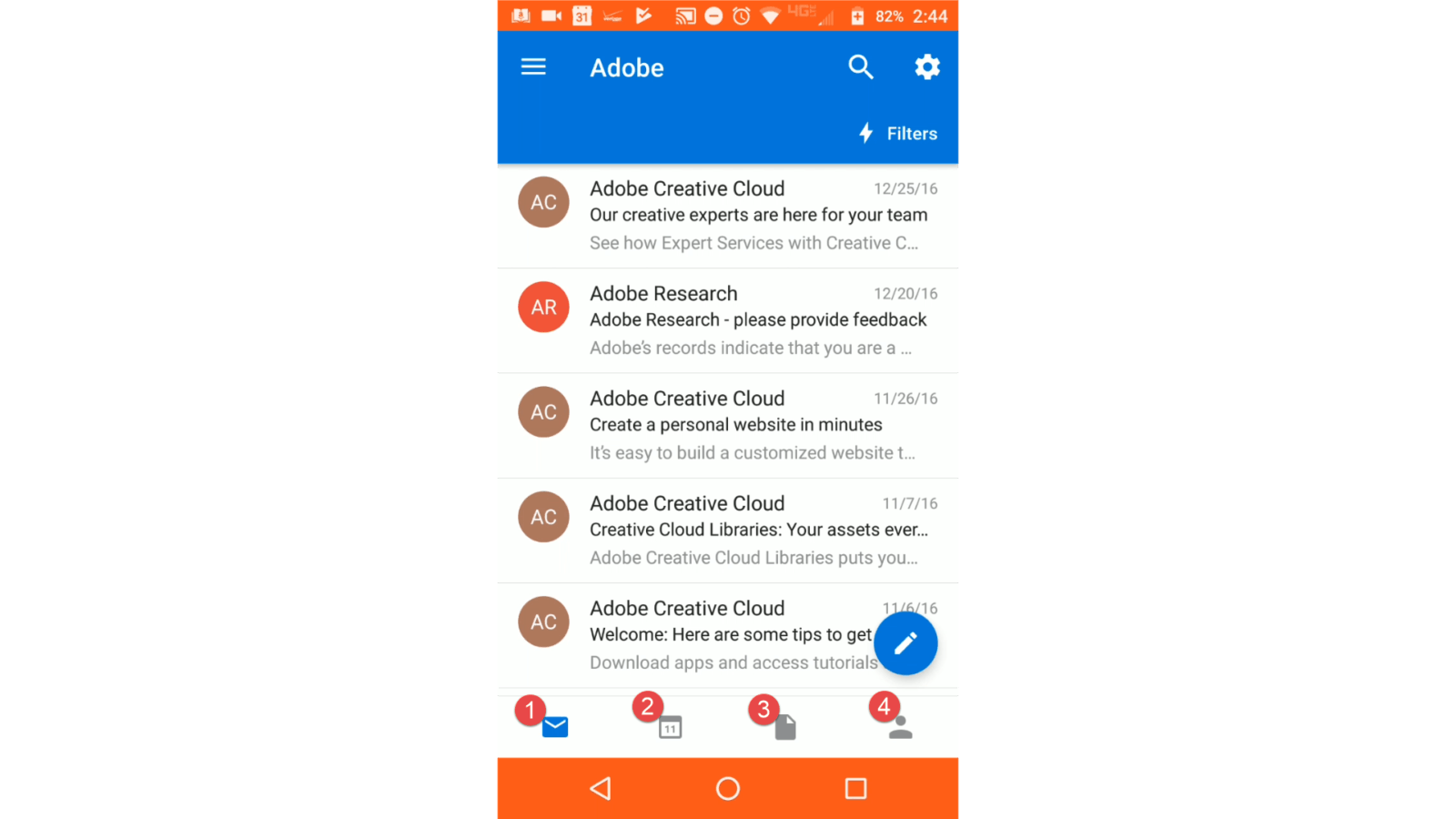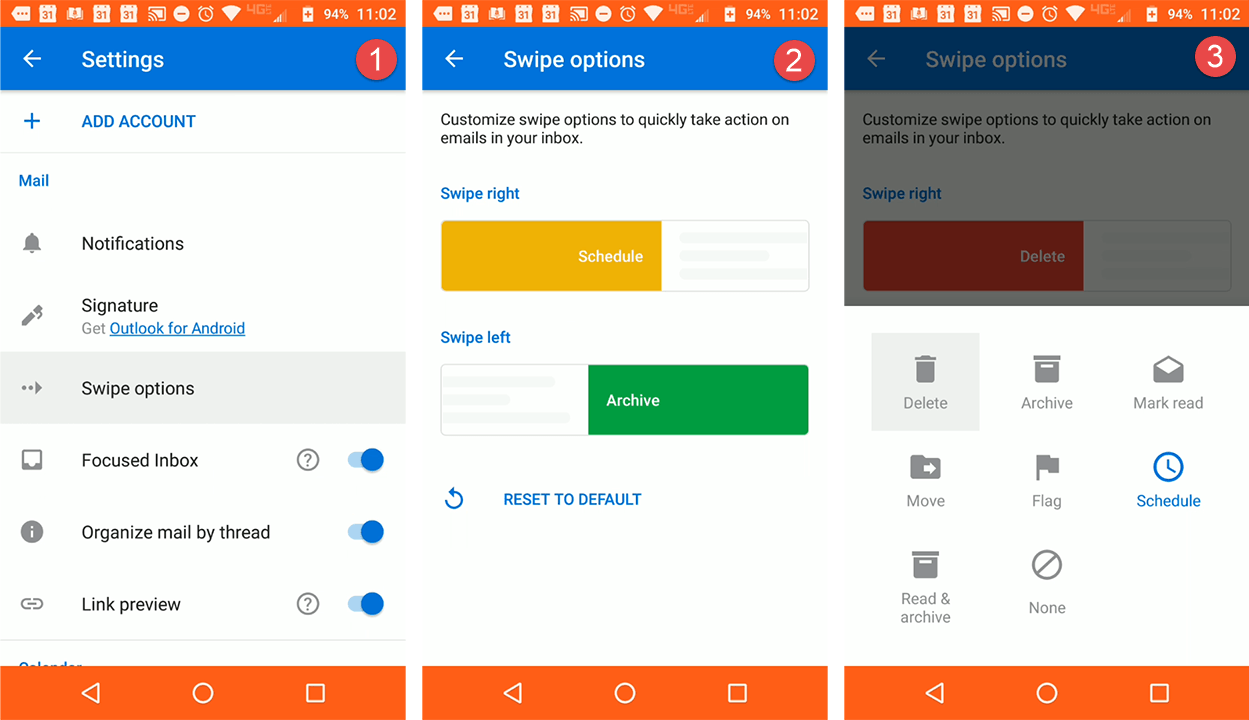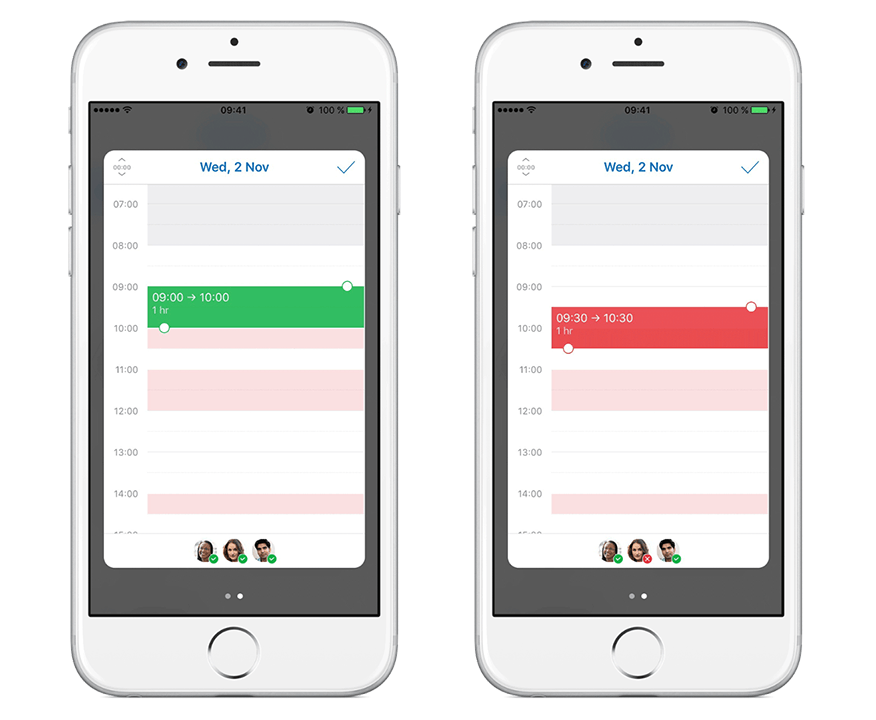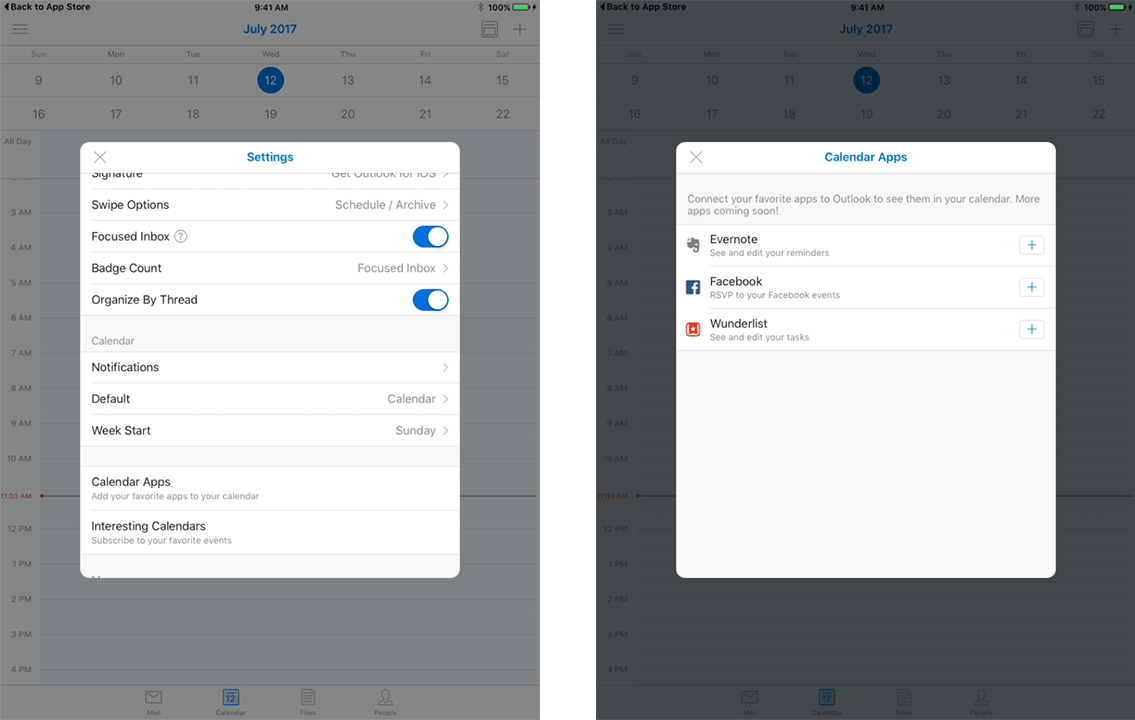Stay connected while on the go with the Outlook mobile app! On this episode of One Minute Wednesday, Tylen Wells will be giving a quick overview of Outlook’s mobile app. Available for both Android and Apple iOS devices, this app packs your email, calendar, files, and contacts all into one convenient app.
Outlook’s Mobile App
Available on Apple’s App Store as well as the Google Play Store, the Outlook mobile app is a great way to stay connected to your email, calendar, and contacts while on the go. Let’s take a look at some of its features as well as one potential downside to using the app:
The first thing that immediately stands out about the Outlook mobile app is the smooth interface and design. It seamlessly integrates your: email, calendar, files, and contacts in once place on your phone, giving you quick and convenient access to your workspace without having to bounce back and forth between different apps.
The app also allows you to customize swipe gestures to perform specific tasks in your inbox. You can pair your swipe-left and swipe-right gestures with a variety of different actions, such as deleting, flagging, archiving, and scheduling. In this example, we’ve selected “Delete” to be our “swipe-right” function. Now we can select a message in the inbox and quickly delete it by swiping right on the screen.
One feature that’s unique to Apple’s version of the Outlook app is that your calendar has a color-coded system that assists you in scheduling and coordinating meetings. When you hover over a time or date that is green, you know that all parties are available during this time slot. When red, someone is booked or unavailable.
For Apple iOS users, the Outlook mobile app does have one major drawback: it doesn’t automatically sync your Outlook calendar with your Apple device’s native Calendar app. If you’re the kind of person who wants your Outlook work calendar stored in the same place as your personal calendar, you’ll need to manually merge the content from your personal calendar into Outlook’s calendar.
However, this may not be an issue for you if you prefer to keep your work calendar and personal calendar separate. If you’re an iOS user, you’ll need to decide if the great features in the app are enough to overcome the lack of automatic calendar sync.
Stay tuned for next week’s episode, where we’ll go over a few more of the great features in the Outlook mobile app!