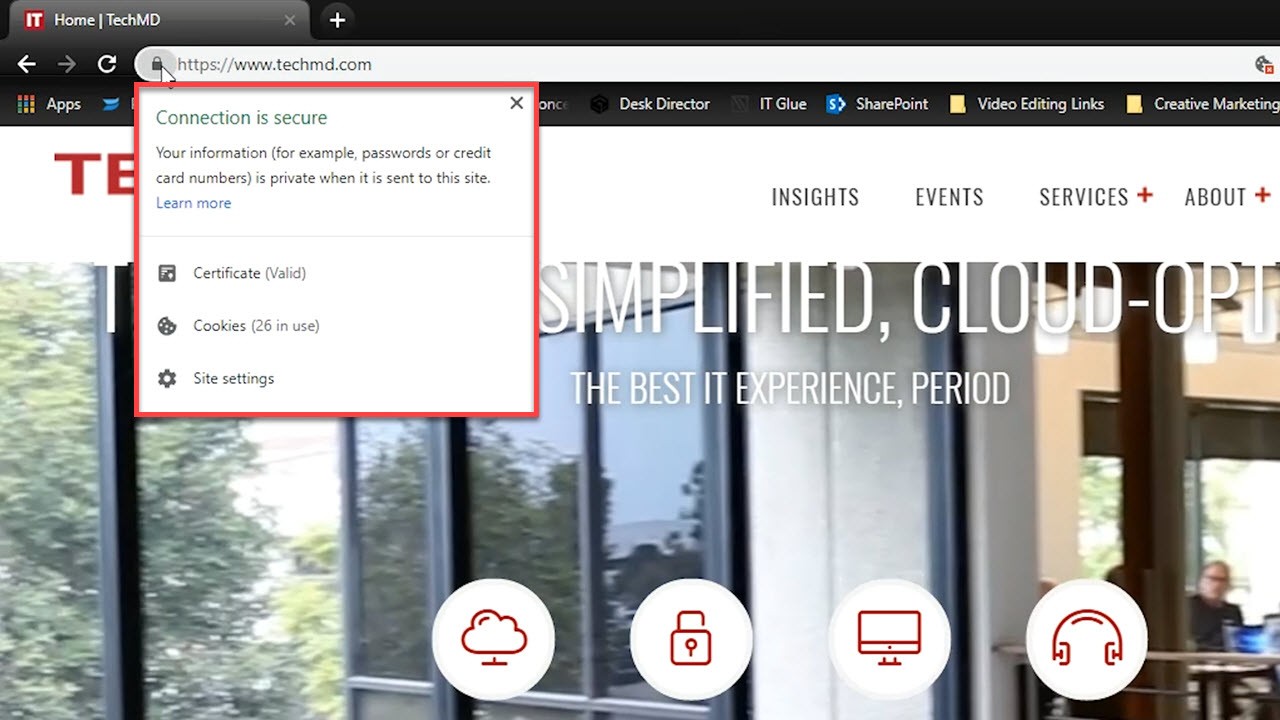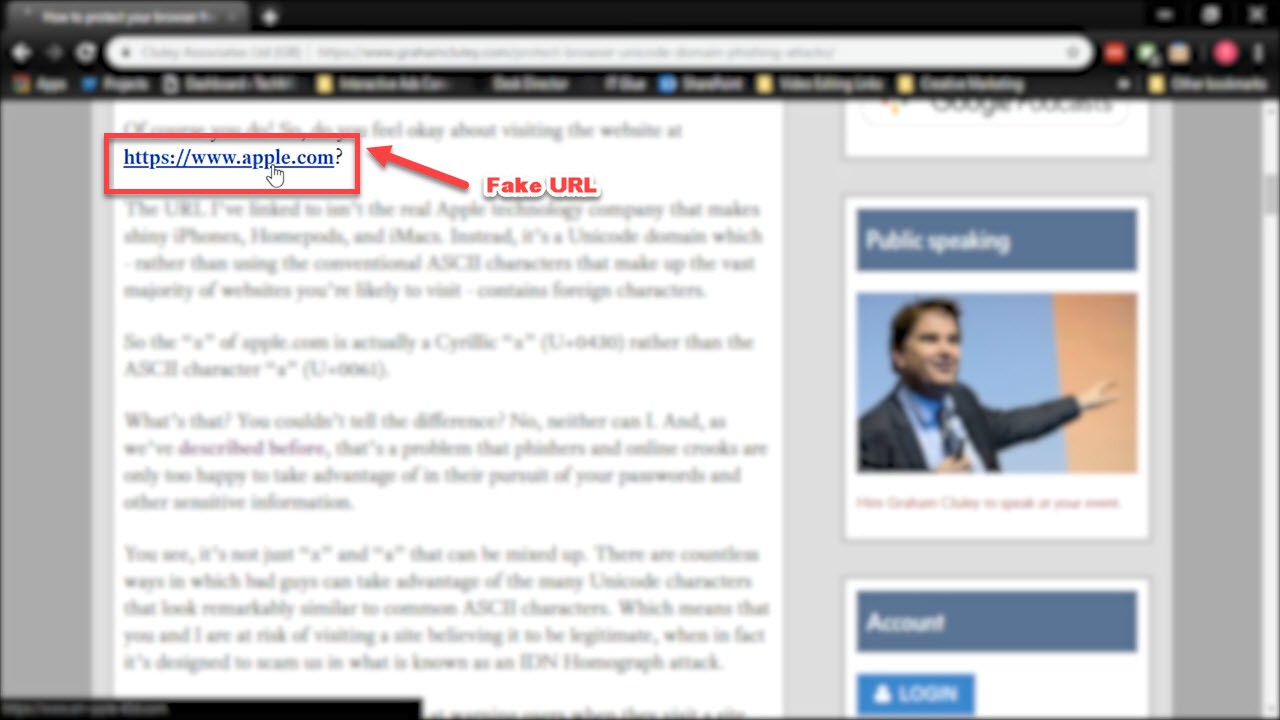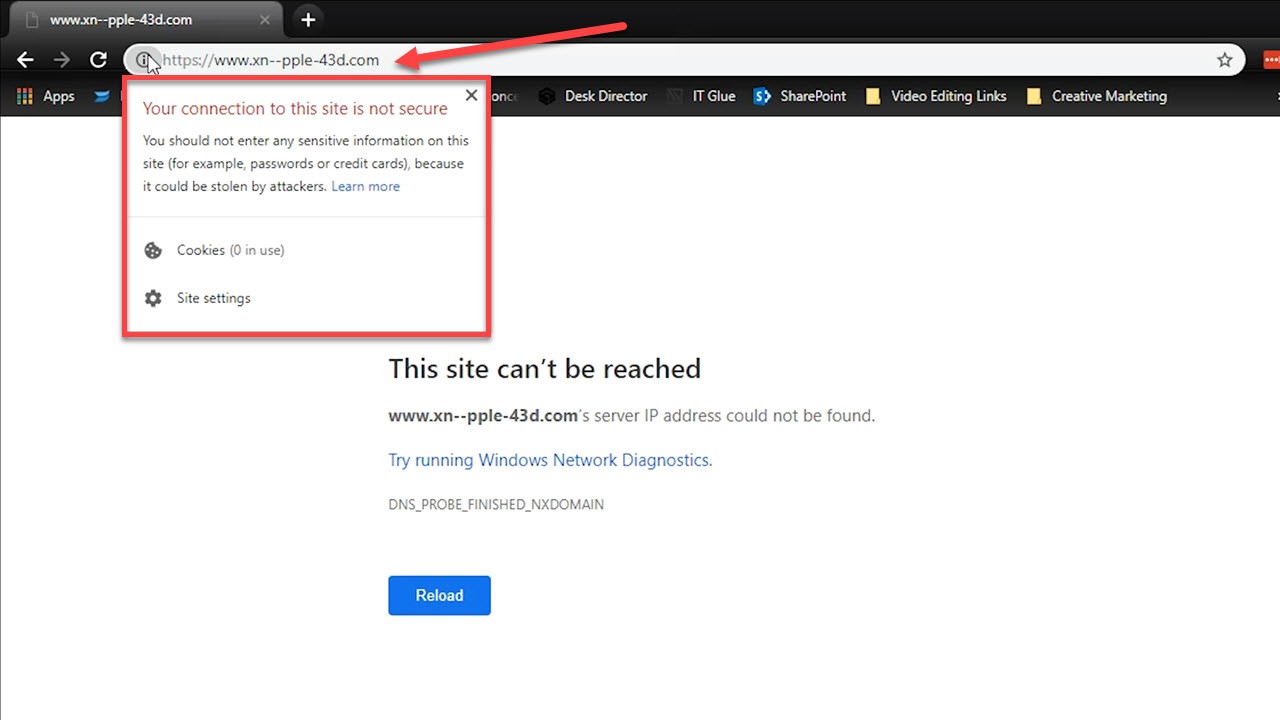Welcome to another One-Minute Wednesday! Today we’re going to discuss a new security issue called Homographic Domains. This is a phishing scam that uses fake webpages to steal user’s sensitive information.
Homographic Domains
When typing or clicking a safe domain name, most websites will work properly and safely as you’d expect.
But homograph attacks offer users legitimate-appearing pages that are actually malicious. Such sites use a lot of the same visual elements of their real counterparts and the domain name itself looks convincing too. To succeed at this, cybercriminals will use phony letters and characters to bypass a visitor’s attention.
With something so potentially convincing, how can you keep yourself safe? First, never click on unfamiliar links, especially if they come from unknown contacts. Look closely at any domain names you come across, as the URL can contain special characters you might not catch at first glance, like the one below.
Other indicators of homograph attacks are bad logos, poor design and misspelled words. Remember, hackers are trying their best to mimic real sites. If you do travel to a page that looks fishy, be sure not to enter any personal information or passwords and don’t click anything. Finally, keep your browser up to date a new security patches may be implemented to protect you from these attacks. Following these steps will keep you secure in case you encounter a webpage like this.
Thanks for joining us and be sure to come back next week for more!