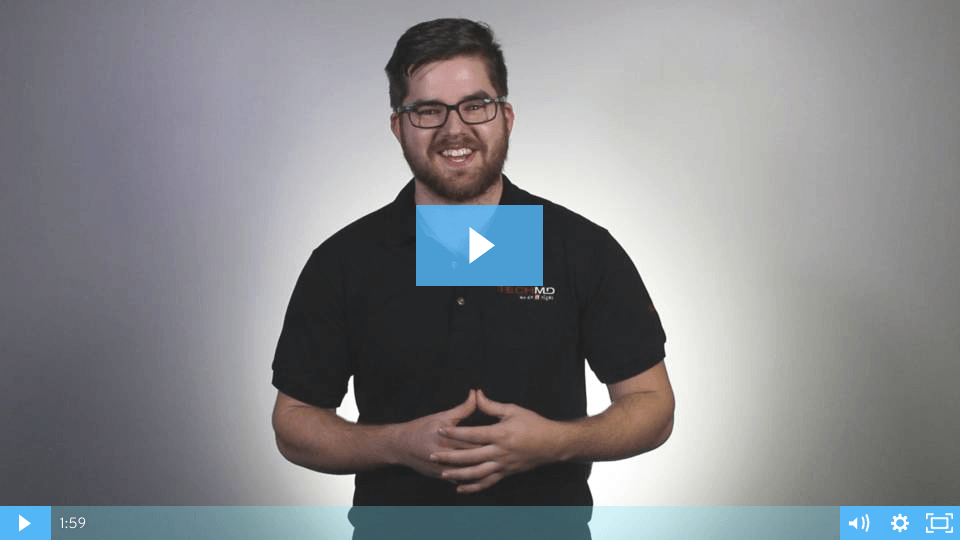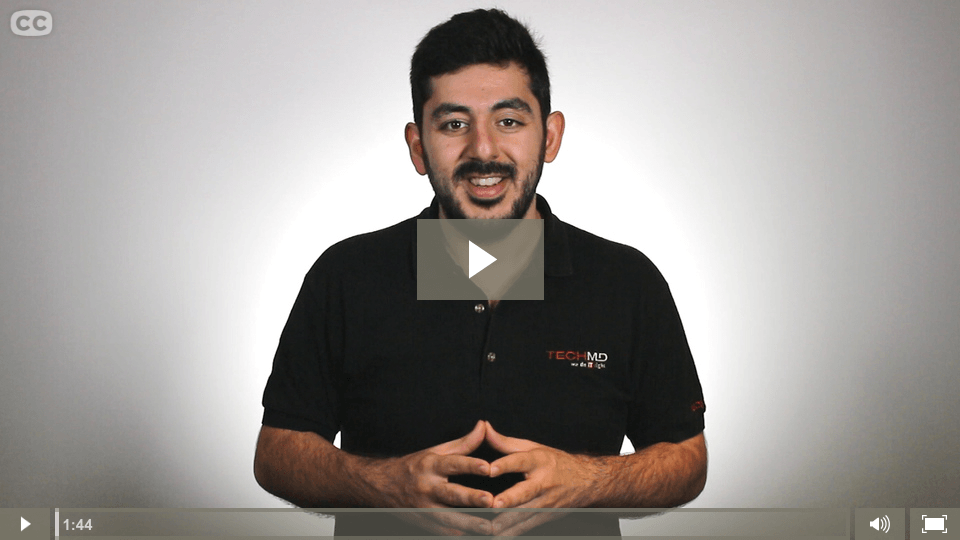Customize Your Outlook Search Folders
Last week on One-Minute Wednesday, we discussed using search folders to pull up emails that fit a predefined search criteria. This week, Jackson Roberts will be showing you how to customize those Outlook search folders, allowing you to organize your inbox with highly-targeted search terms. The possibilities here are endless, so if you’re looking to take control of your inbox, don’t miss this episode!
Outlook Search Folders
This week on One-Minute Wednesday, Isaac McIntosh will be showing you how to create a few examples of Outlook search folders. These folders allow you to instantly pull up any emails in your inbox that fit your search parameters, like unread emails, emails marked as important, or emails from a specific person.
Desktop View Options
Time to clean up that messy desktop! On this week’s One-Minute Wednesday, Amber Brito will be going over some of the desktop view options in Windows 10. These allow you to customize and organize your desktop, making files easier to access and decluttering your onscreen real estate.
Organize Data with Excel Tables
Learn how to efficiently organize data with Excel tables. On this One-Minute Wednesday, we’ll be showing you how to use tables in Microsoft Excel, which allow you to automate things like sorting, formulas, and more.
Save Time with Excel AutoSum
Save time with this handy Excel function! On this episode of One-Minute Wednesday, Amber Brito will be going over AutoSum functionality in Excel. This is a quick way to calculate the sum of a range of numbers in Excel.
Advanced Search Folders in Outlook

Last week on One-Minute Wednesday, we showed you how to create custom search folders in Outlook. This week Eddie Duong will going over some of the advanced options for search folders, allowing you to further customize your folders.
Custom Search Folders in Outlook
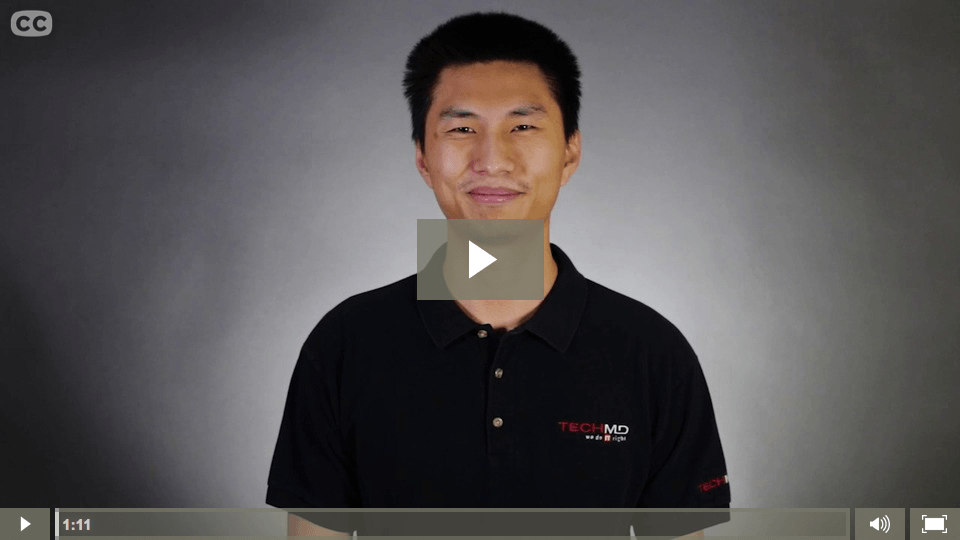
This week on One-Minute Wednesday, Michael Yu will be showing you how to make custom search folders in Outlook. These allow you to create a folder that will pull up all the emails in your inbox that fit your chosen search parameters, allowing you to quickly and easily organize your Inbox.
Batch Renaming Files
Welcome to another One-Minute Wednesday! This week, Andrew Perlas will be showing you how to batch rename files on both Windows and Mac. This is a great way to quickly rename and reorganize a folder with hundreds of photos, for example.
Outlook Tasks and Email

This week on One-Minute Wednesday, Chase Powers will be discussing how you can integrate Outlook Tasks with your emails. Use tasks to clear out your inbox and prevent important emails from slipping through the cracks!
Organizing Outlook Tasks

Welcome to another One-Minute Wednesday! This week, Melanie Nunn will continue our series on Outlook Tasks. She will be discussing some ways to organize these tasks using categories, the To-Do List, and the Peek.
Creating Outlook Tasks

Welcome to another One-Minute Wednesday! This week, Jackson Roberts will be showing you how to create tasks in Outlook, which will help you better organize your day and manage your work.
Adding Important Folders to Favorites
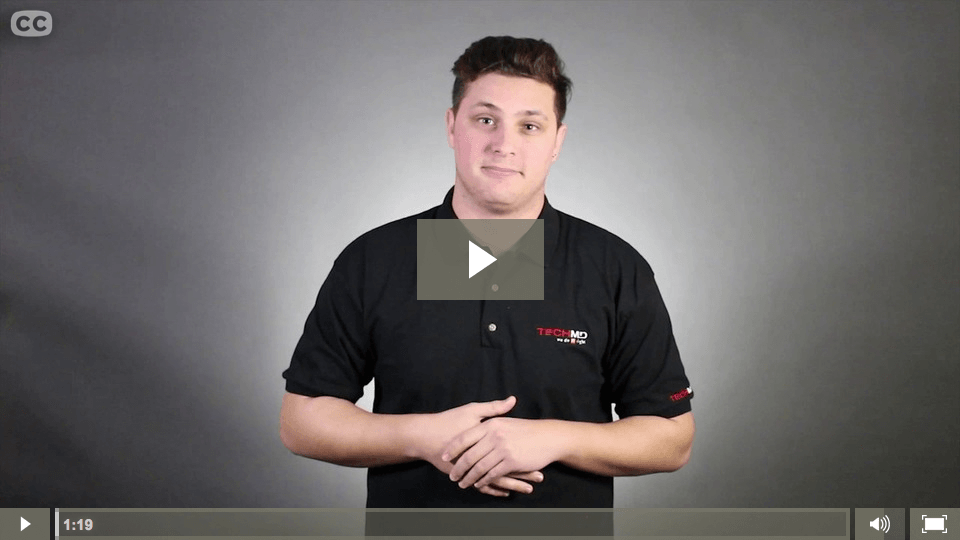
Last week on One-Minute Wednesday, we discussed pinning programs to the taskbar, which allows you to quickly access commonly-used programs. This week, John Pekcan will show you how to add important folders to your favorites bar on both Windows and Mac. This is another great way to save yourself the time of digging through a […]
Pinning Programs to the Taskbar

For this week’s One-Minute Wednesday, Matt Grimes will discuss pinning programs to the taskbar, dock, and start menu. This is a great way to access commonly-used programs quickly and conveniently, rather than going through several steps to open them.
Outlook Performance Continued

Welcome to another One-Minute Wednesday! This week, Dancie Okyere will be showing you how to create an Outlook folder for each year of emails in your inbox. As we discussed last week, doing this can significantly improve your computer’s performance while working with email.
Outlook Performance

Welcome to this week’s One-Minute Wednesday, where Aspen Lindblom will talk about ways to improve Microsoft Outlook’s performance. Outlook tends to slow down when it has to reference a large number of emails in a single folder, and organizing your inbox into smaller folders can significantly improve performance when working in your email.