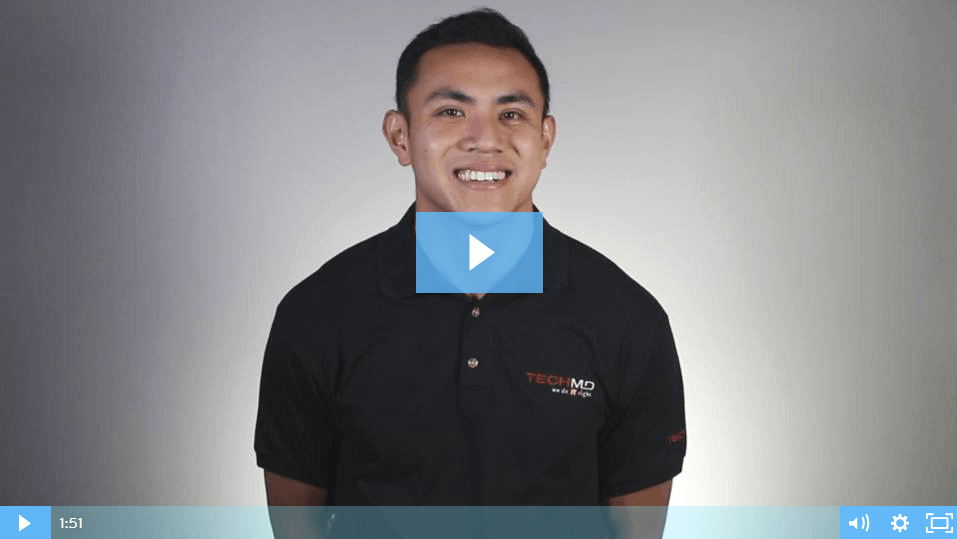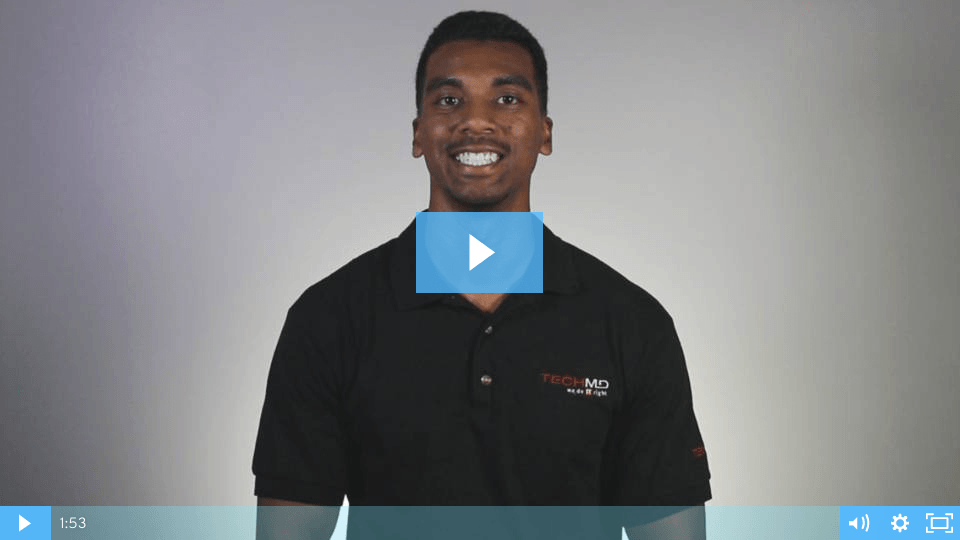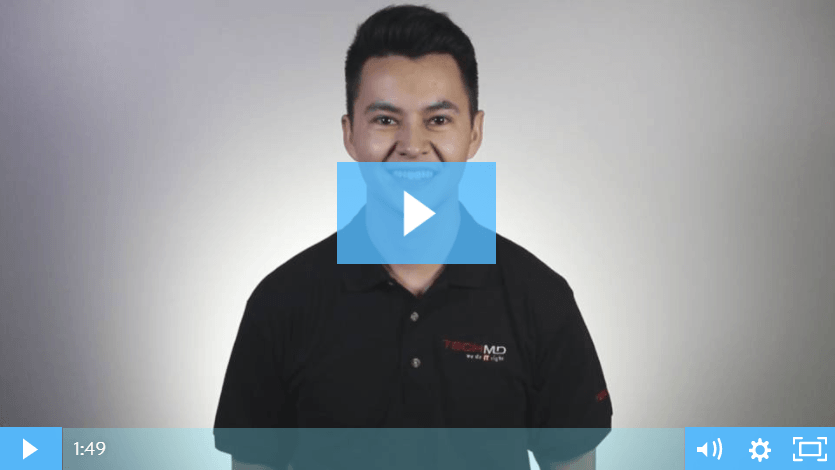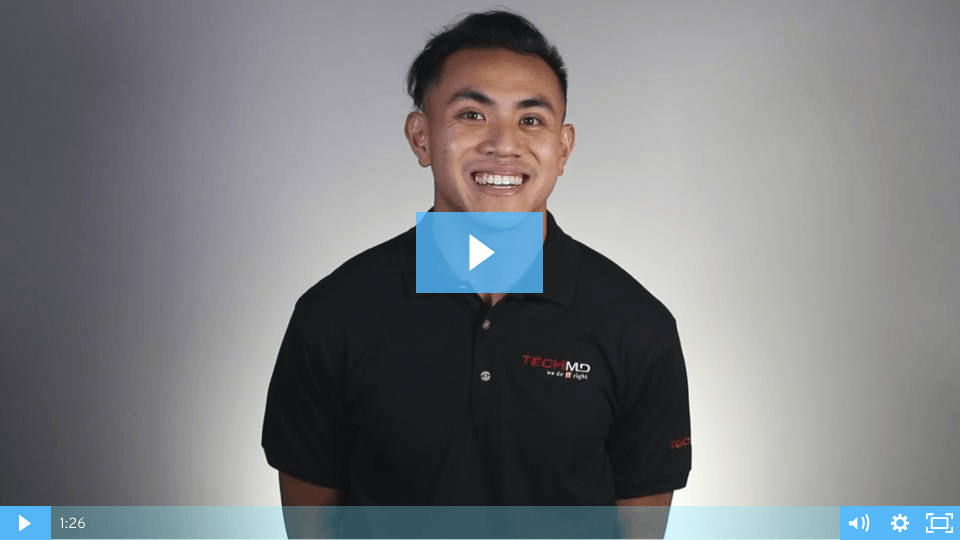Integrating Apps in Microsoft Teams
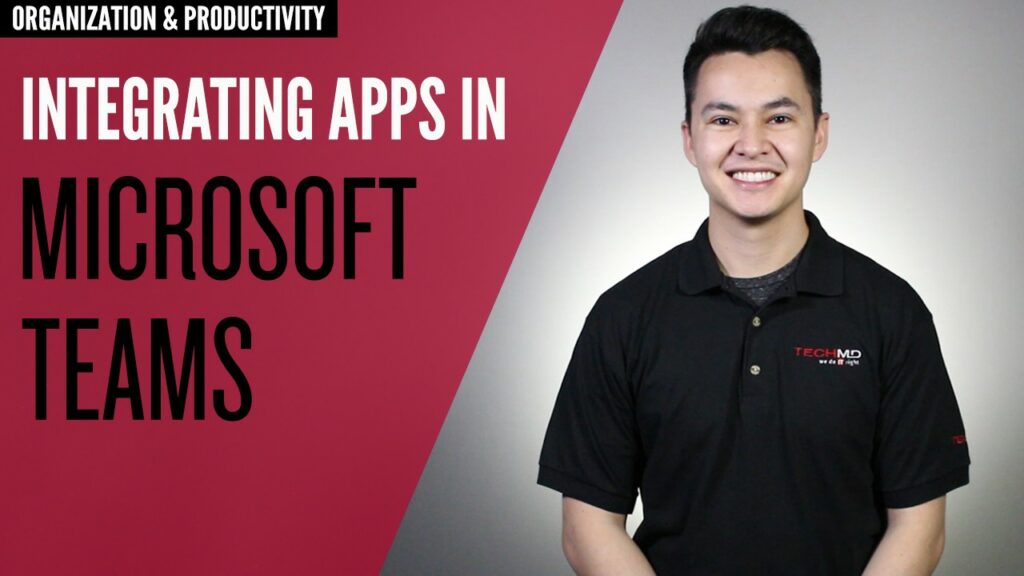
Microsoft Teams seamlessly integrates a wide range of applications inside the Teams interface. On this week’s One-Minute Wednesday, John McCormack will show you how to add applications to the navigation tab in Teams, giving you quick and easy access to all the tools you need to work.
Manage Meetings in Microsoft Teams

Do you need a place to schedule and host all your meetings while staying connected and productive? Microsoft Teams in Office 365 lets you manage all of your appointments without hassle. On today’s One-Minute Wednesday, Melanie Nunn will give you a tour of how easy it is to coordinate your schedule with Microsoft Teams!
Collaboration in Microsoft Office 365

One of the many great features in Office 365 is easy file sharing and collaboration with others. On today’s episode of One-Minute Wednesday, Drew Lawson will discuss how Office 365 allows multiple team members to share and work on the same file simultaneously.
Getting Started with Microsoft Office 365

Microsoft Office 365 provides you with a variety of great tools to help make your business more productive and successful. On today’s One-Minute Wednesday, John McCormack will give you a tour of what Office 365 has to offer and how its apps and features can benefit you.
Coordinate Tasks with Planner’s User Interfaces

Microsoft Planner is an excellent tool for designing plans and projects. On today’s One-Minute Wednesday, Amber Brito will show you how to navigate Planner’s various interfaces, giving you a better way to track the progress of your plans for better collaborating and coordination.
Task Management in Microsoft Planner
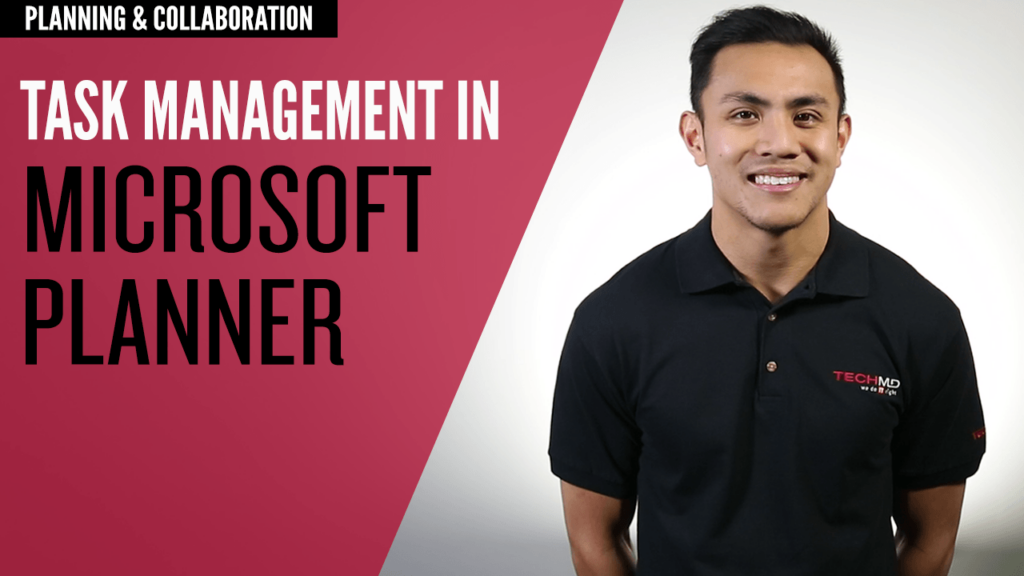
Organization and collaboration are crucial for implementing any successful project. On today’s One-Minute Wednesday, Gregory Deleon will be showing you how to use Microsoft Planner to create customized plans, tasks, and sub-tasks for effectively managing projects with your team.
Personalize Notebook Pages in OneNote
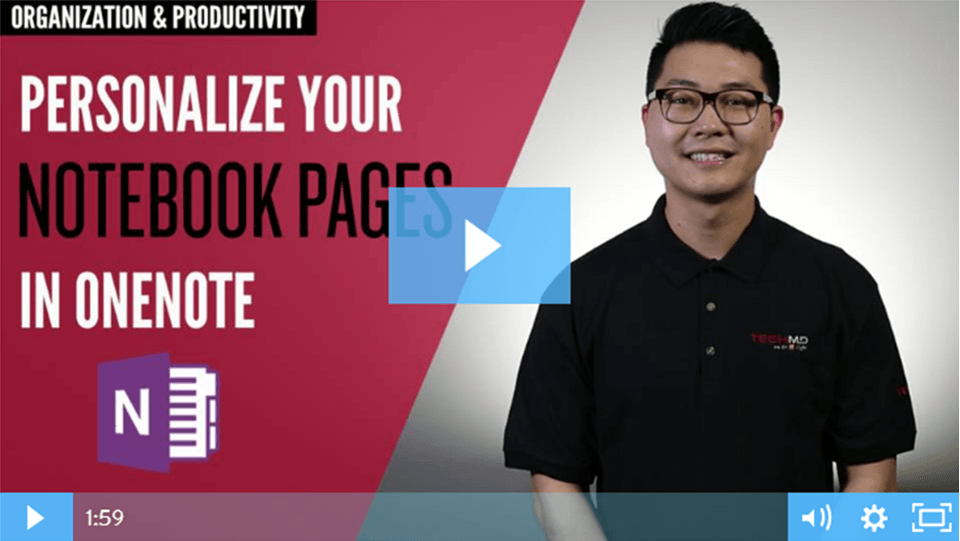
As you create notebooks in OneNote, it’s important to keep your pages and sections organized. On today’s One-Minute Wednesday, Andy Shin will show you some tips for customizing OneNote to keep your pages distinguishable and make for a better user experience.
Improve Your Notes with OneNote Formatting
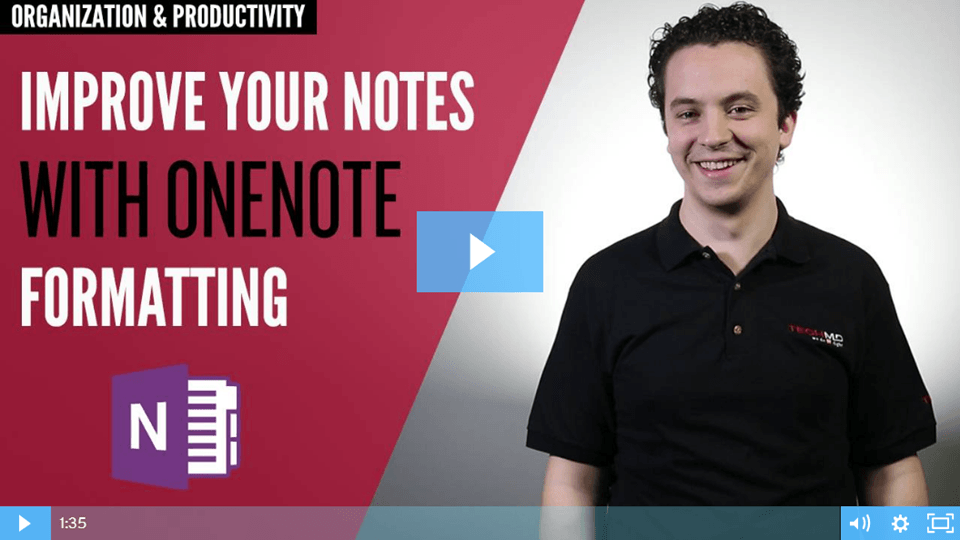
Looking for a way to spice up content in your OneNote notebooks? On this OMW, pick up a few formatting tips to quickly build lists, stylize text, and add hyperlinks into OneNote notebooks.
Access Quick Notes From Any Device
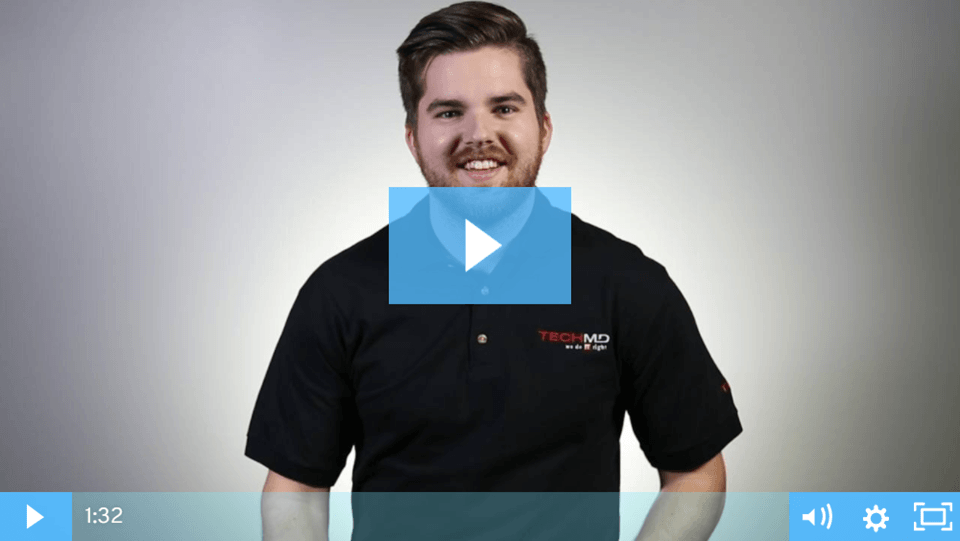
Now that you know how to create Quick Notes in Microsoft OneNote, find out how to access them from any device! On this episode of One-Minute Wednesday, Isaac McIntosh will show you how to access saved Quick Notes by logging into the Office 365 portal through a browser, so you can look through your notes without having to be at your desktop.
Creating Microsoft Quick Notes
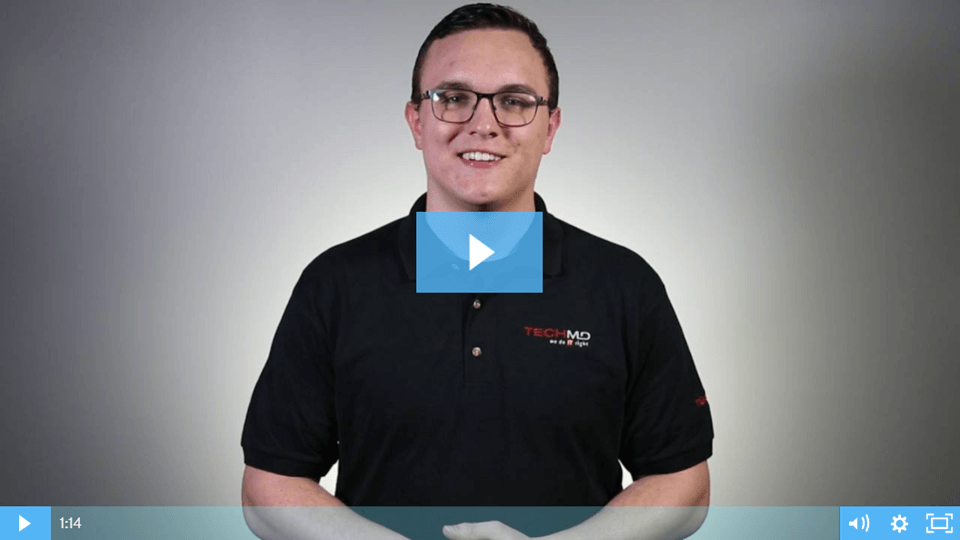
Microsoft OneNote has a great feature that allows you to create a digital sticky-note called a Quick-Note. Tylen Wells will show you how to create these Quick-Notes to keep a to-do list, jot reminders for yourself, and pin them on your desktop stay productive and informed throughout the day!
Recovering Deleted Items in Outlook
Have you ever accidentally deleted an email message, contact, or calendar event in Microsoft Outlook? Luckily, Outlook provides some tools for recovering lost files, even ones that have been removed from the Deleted Items folder. On today’s One-Minute Wednesday, Greg Deleon will show you how to recover files you may have deleted in Outlook.
How to Organize OneDrive
As you start to use OneDrive, your documents, photos, and other files may begin to get a bit cluttered. When this happens, OneDrive’s organizational features will start to come in handy—on today’s One-Minute Wednesday, Pierre Gober will walk you through some of the tools that can help you organize and manage your OneDrive.
Getting Started with OneDrive
Have you ever needed to edit a document on the go but didn’t have access to the file on your work computer? With Office 365, Microsoft OneDrive allows you to store Office documents in the cloud and use Office apps on any device with an internet connection. On this week’s One-Minute Wednesday, John McCormack will go over some of the basics in OneDrive, like creating and uploading documents that can be edited from anywhere.
Mastering Excel’s Sorting Tool
Trying organize an Excel spreadsheet filled with multiple columns of data? On this week’s episode of One Minute Wednesday, Joon Koh will be showing you how to use the Sorting tool, which gives you more control over data within your spreadsheet columns. There are multiple sorting options to work with, so tune in to learn more!
Managing Junk Email in Office 365
The Microsoft Office 365 Junk Email folder is a powerful tool to keep spam out of your inbox. However, it’s not perfect, and important emails from people you trust can occasionally get caught in the spam filter. On this episode of One-Minute Wednesday, Greg Deleon will show you how to whitelist trusted senders, so that future messages from those senders will avoid the Junk Email folder.
Introduction to Microsoft OneNote
Ever wanted a single place to organize your daily agenda, keep a list of tasks, and jot down notes and ideas? On this week’s One Minute Wednesday, Jonathan Marinca will be showing you some of the basic functionality in OneNote, Microsoft’s digital collaborative note-taking application.