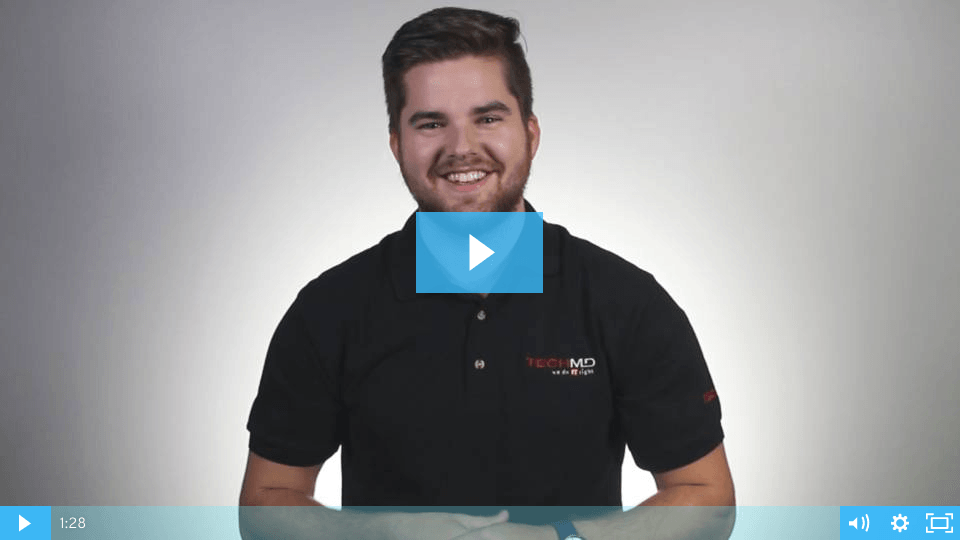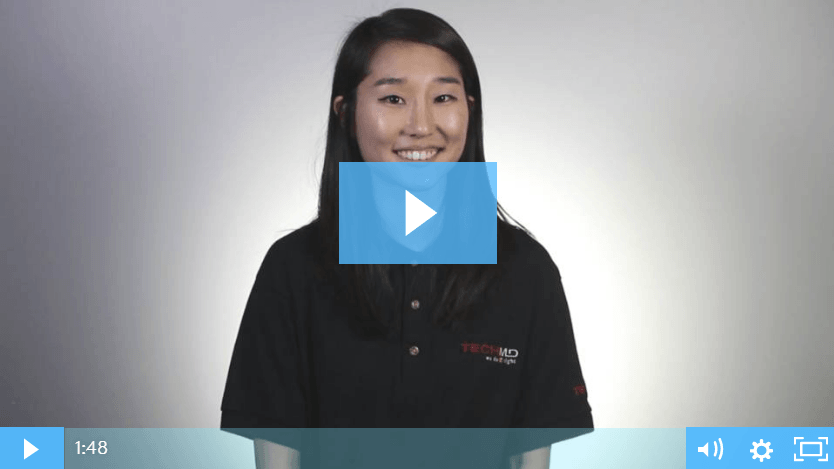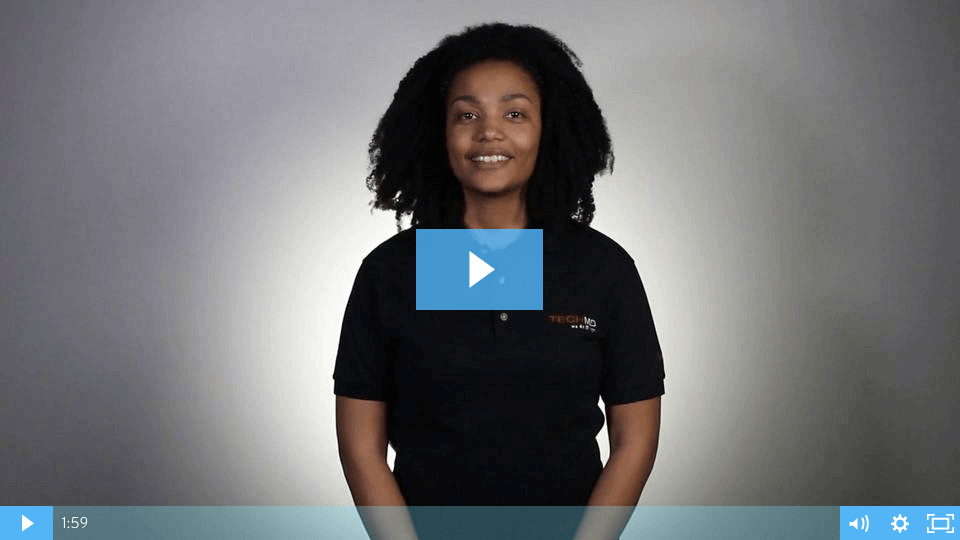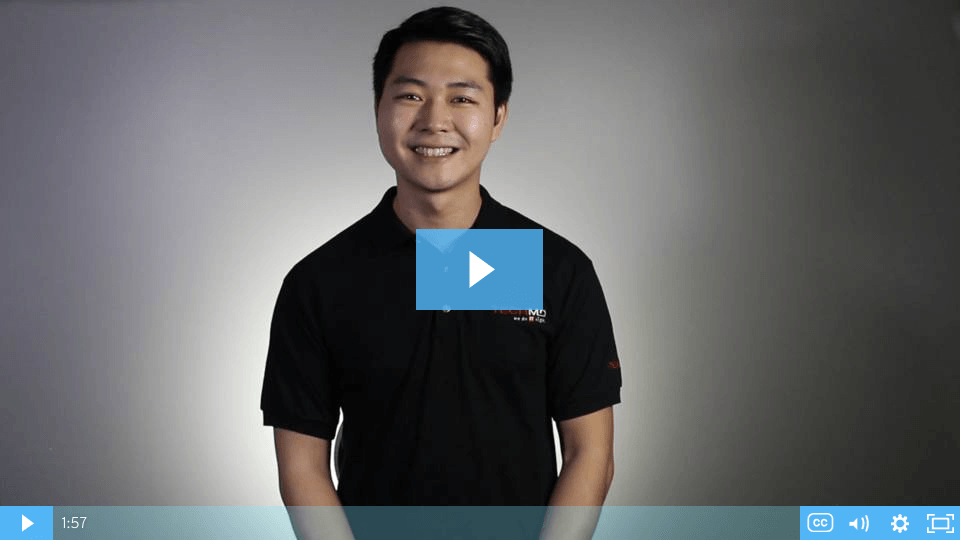Improve Your Notes with OneNote Formatting
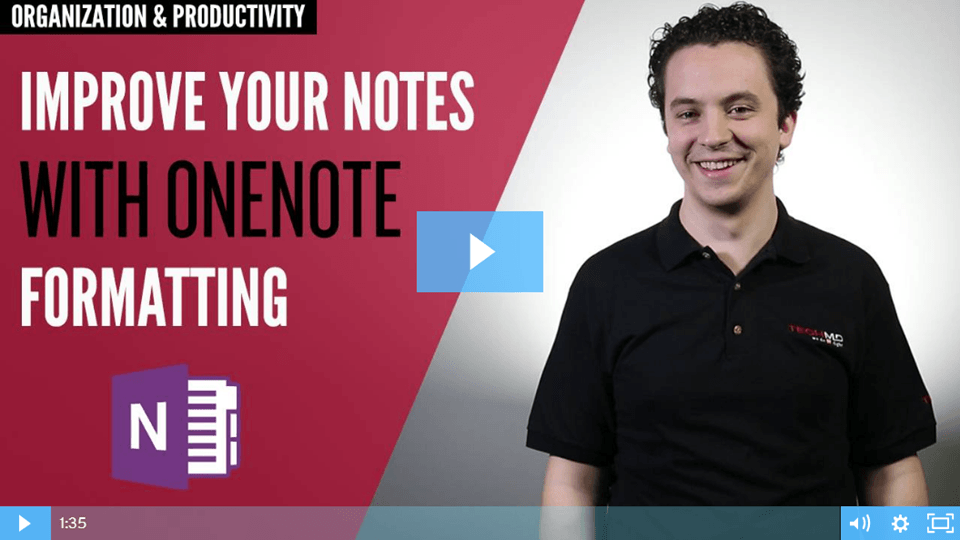
Looking for a way to spice up content in your OneNote notebooks? On this OMW, pick up a few formatting tips to quickly build lists, stylize text, and add hyperlinks into OneNote notebooks.
Organizing Your Bookmarks
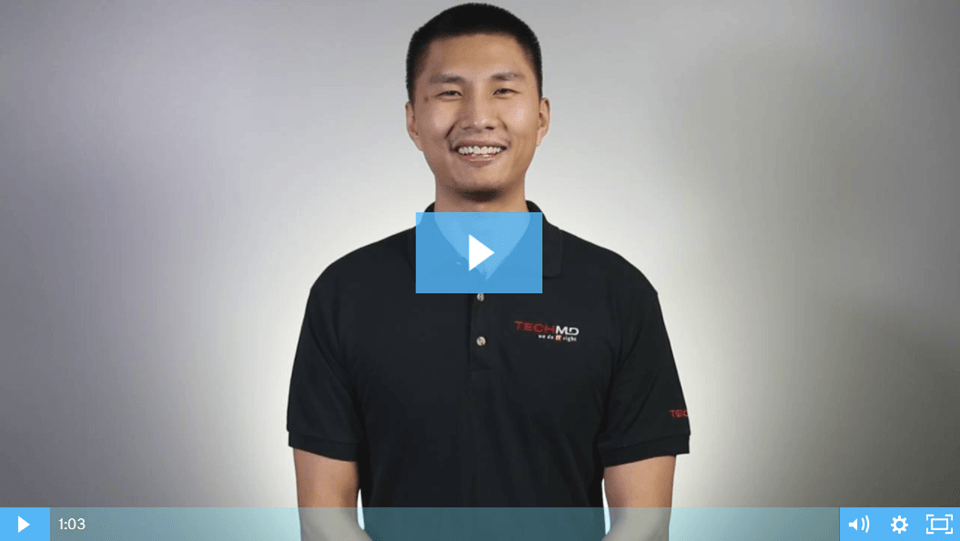
As you collect bookmarks for the sites you visit, you’ll need a method for organizing and storing those pages to avoid clutter. Well, on today’s One-Minute Wednesday, Michael Yu will show you how to make bookmark folders in Google Chrome for a clean browser and easy access to your favorite sites.
Managing Bookmarks in Chrome
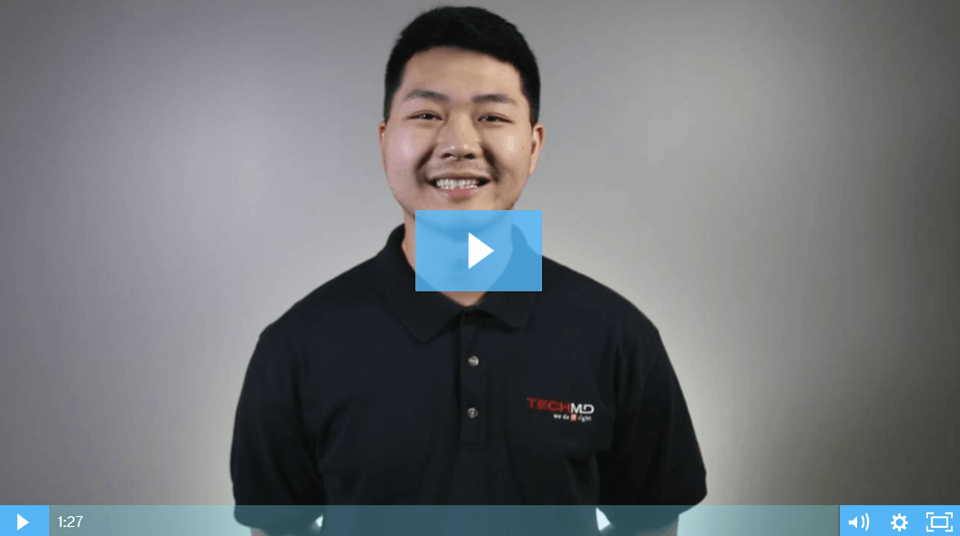
Are you repeatedly using the same web pages for your work? Then it’s time to be efficient and get instant access to them whenever you need! Well in today’s One-Minute Wednesday, Andy Shin will teach you how to store those frequently visited files by creating bookmarks in Google Chrome.
Setting Up Outlook Auto Replies

This week on One-Minute Wednesday, John McCormack will be going over setting an Outlook Auto Reply. Quickly and easily let people know when you’re out of the office, on vacation, or otherwise unavailable for a period of time. This is a great way to manage your inbox when on vacation, for example—giving info about where you are and when you’ll be back can help slow the flood of incoming emails while you’re gone.
Recovering Unsaved Files
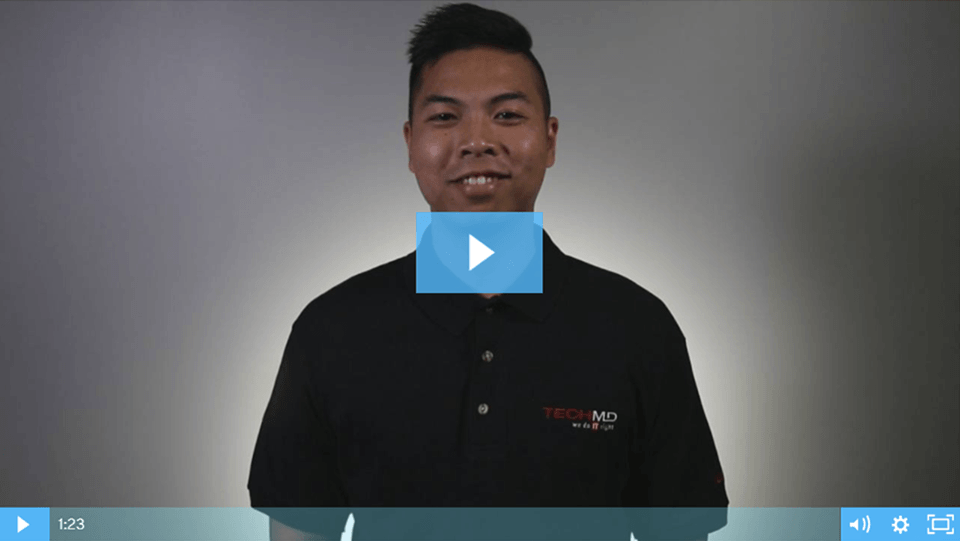
Most people have forgotten to save a document and lost their work at one point or another, and it’s a terrible experience every time! Luckily, Microsoft Office has a recovery feature that can sometimes restore lost documents that you were working on. Today, Andrew Perlas will take you through the process for recovering lost files, so you can get back on track!
Setting Up An Email Delay
Have you ever sent an email you immediately regretted? On this week’s One-Minute Wednesday, Mark Perez will show you how to prevent this by setting up a rule that delays sending your email by five minutes. Any sent email will wait in your Outbox, giving you some time to think and proofread before the email goes out.
Work Anywhere with OneDrive
Office 365 allows you to seamlessly switch between working on documents locally and in the cloud. On this week’s One-Minute Wednesday, Tylen Wells will be showing you how to edit files offline and add email attachments to your OneDrive, allowing you to access your documents no matter where you are.
Microsoft Outlook Calendar Sharing
Need help coordinating schedules with your team members? Well, on today’s One-Minute Wednesday, Isaac McIntosh will walk you through Microsoft Outlook’s Calendar Sharing features, which can help you stay up to date on upcoming events and improve your planning.
Quickly Resend Email
Have you ever needed to send multiple duplicate emails? Rather than spending all your time copying and pasting the original content, you can quickly and easily send copies of an email with Outlook’s resend feature! Nathanael Emenaker will show you how on this week’s One-Minute Wednesday.
Scheduling Email in Outlook
Have you ever wanted to delay sending an email until a specific time or date in the future? On this week’s One Minute Wednesday, John McCormack will be showing you how to schedule your emails to go out later in Microsoft Outlook. Tune in to learn more!
Using Filters in Microsoft Excel
Have you ever needed to sort data in a spreadsheet by a specific set of criteria, like all rows that contain a particular date? On today’s One Minute Wednesday, Susanna Jeong will explain how to use the filtering tool, which allows you to quickly and easily filter for specific sets of data in your spreadsheet.
Sync OneNote Tasks with Outlook
Have you ever had trouble keeping up with your tasks, projects and assignments? In this week’s episode, we’ll be showing you some quick and easy steps for creating a reminder in OneNote that will notify you of your upcoming tasks via Outlook. Tune in to this week’s One Minute Wednesday to learn more!
Excel Functions: LEFT, RIGHT, & MID
Learn how to quickly extract important characters from cells in Excel! In this episode, Gipson Lyles will be teaching you some tips on how to use the LEFT, RIGHT, & MID functions in Microsoft Excel. These functions allow you to pull specific portions of data from particular cells and move them into another cell or range.
Excel Functions: SUMIF & COUNTIF
Discover a great shortcut in Microsoft Excel that will boost your productivity and save you time! This week, Aspen Lindblom will be talking about the SUMIF and COUNTIF functions, which add or count cells that match a specified criteria. This will help you make calculations and pull information without having to manually search through your spreadsheet.
Startup Applications for Mac
Improve productivity by automatically booting Mac applications! On this week’s One-Minute Wednesday, Andy Shin will be showing you how to add applications to your Login Items list on your Mac. This will allow you to access commonly-used applications immediately when you start your computer.
Startup Programs for Windows
Streamline your computer’s startup and start your workday sooner! On this week’s One-Minute Wednesday, Jonathan Marinca will be showing you how to add programs to your startup folder in Windows. This will allow you to set commonly-used programs to automatically launch when you start your computer.