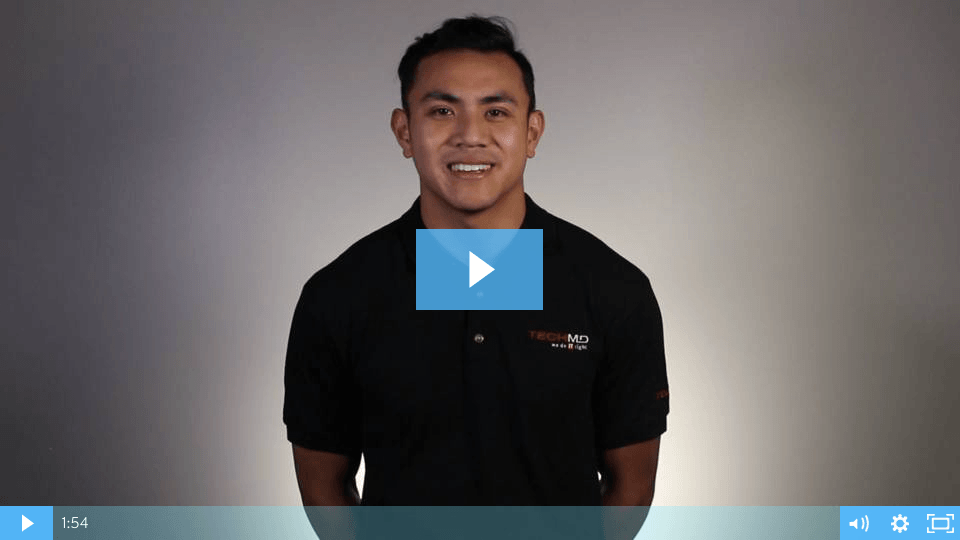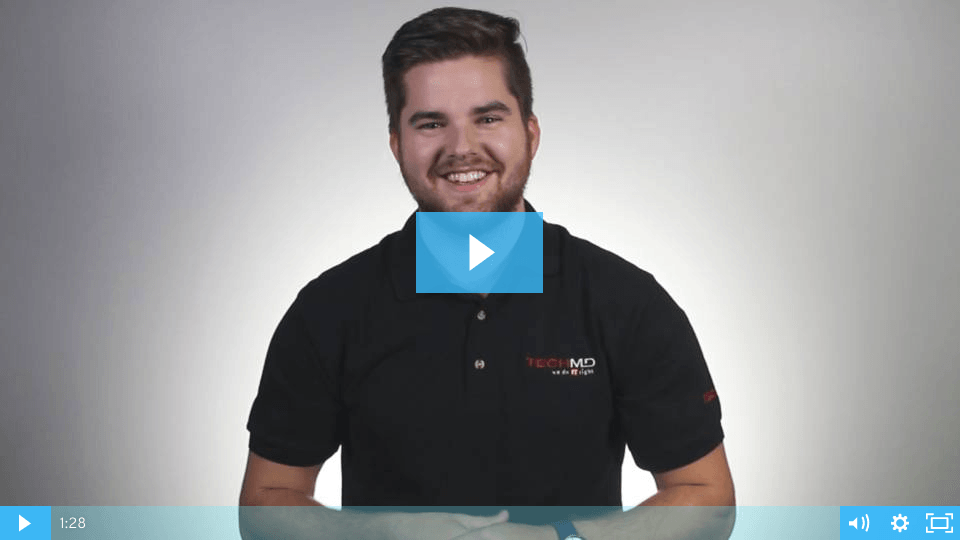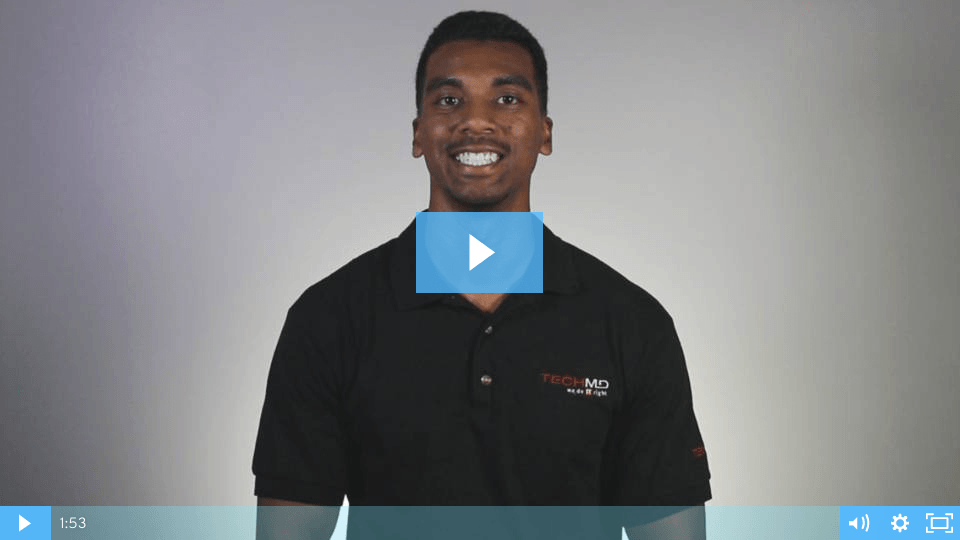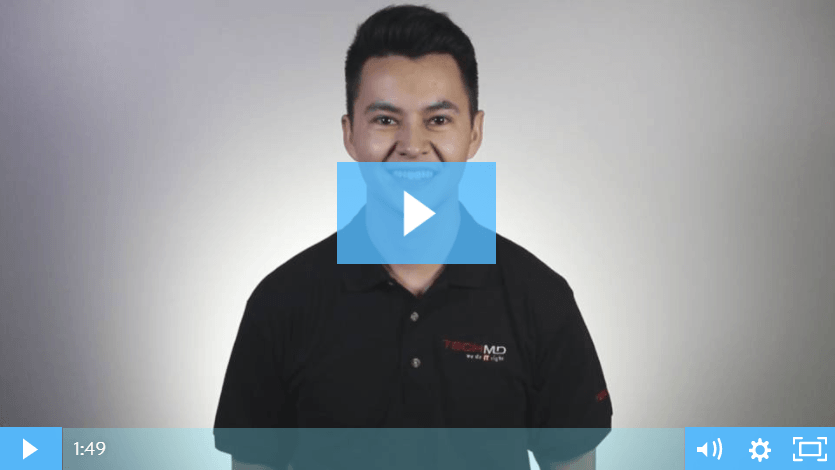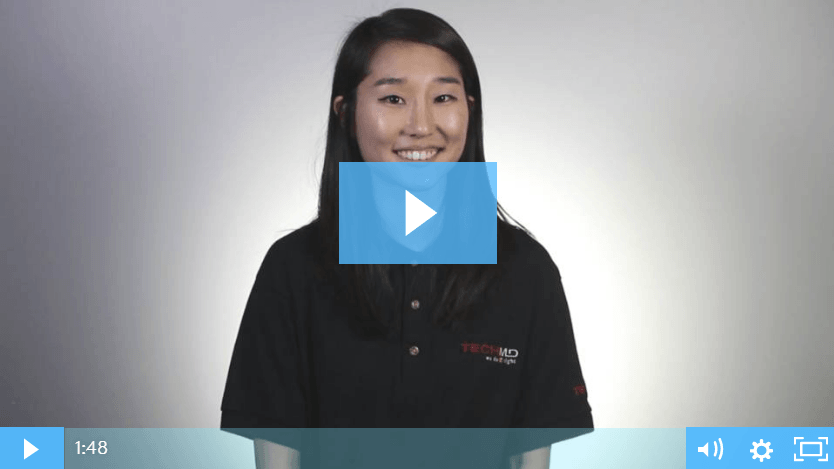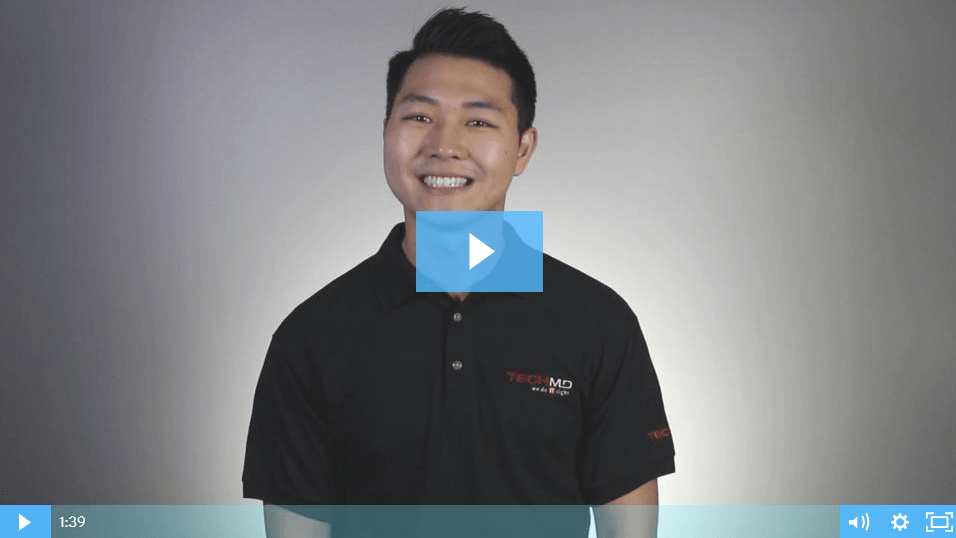Organizing Your Bookmarks
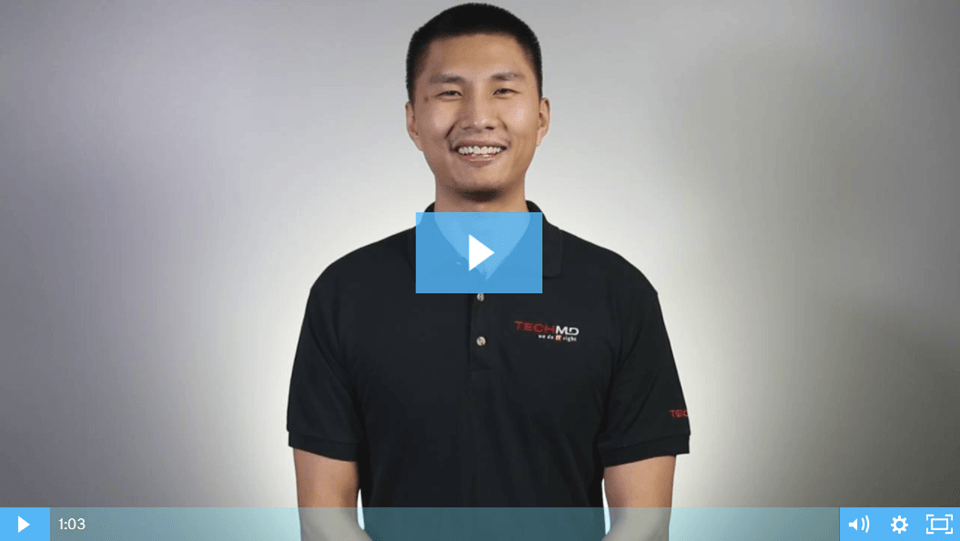
As you collect bookmarks for the sites you visit, you’ll need a method for organizing and storing those pages to avoid clutter. Well, on today’s One-Minute Wednesday, Michael Yu will show you how to make bookmark folders in Google Chrome for a clean browser and easy access to your favorite sites.
Managing Bookmarks in Chrome
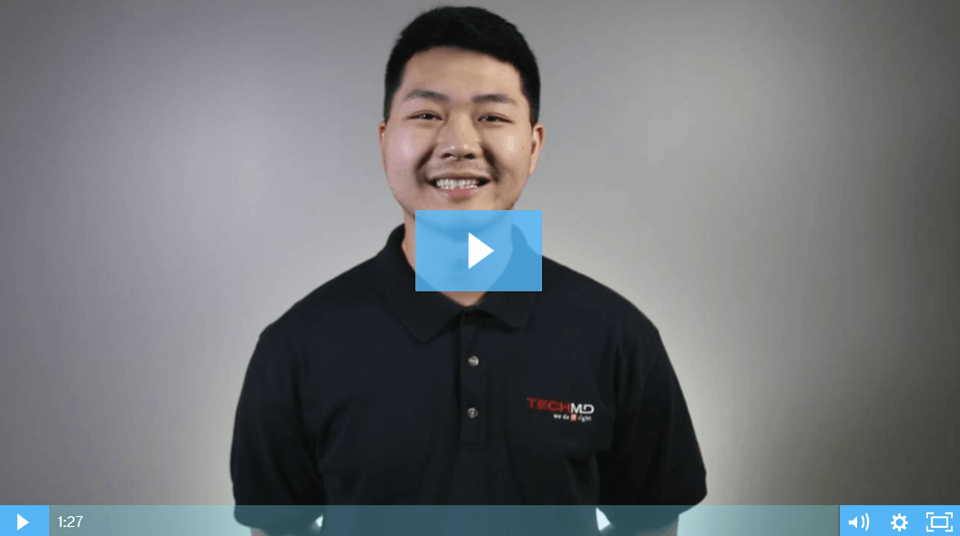
Are you repeatedly using the same web pages for your work? Then it’s time to be efficient and get instant access to them whenever you need! Well in today’s One-Minute Wednesday, Andy Shin will teach you how to store those frequently visited files by creating bookmarks in Google Chrome.
Recovering Unsaved Files
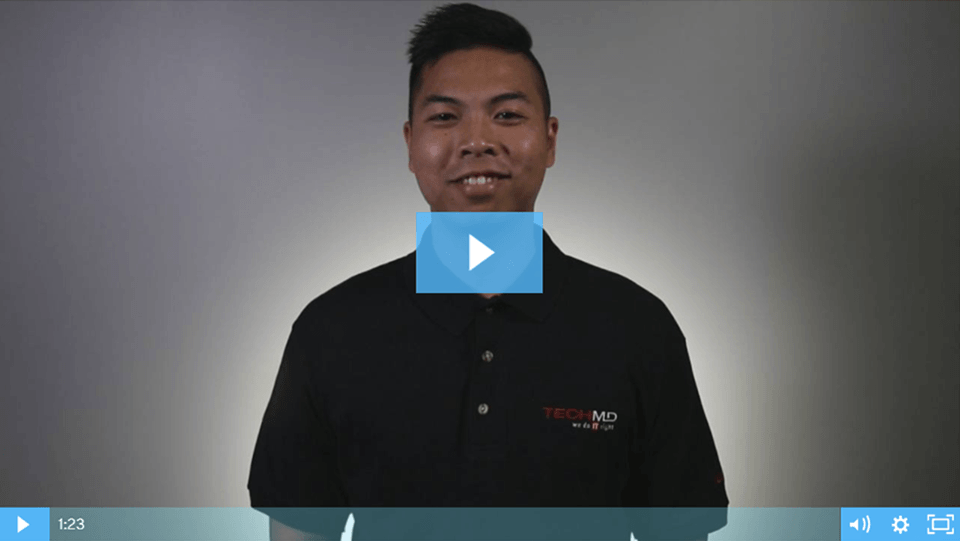
Most people have forgotten to save a document and lost their work at one point or another, and it’s a terrible experience every time! Luckily, Microsoft Office has a recovery feature that can sometimes restore lost documents that you were working on. Today, Andrew Perlas will take you through the process for recovering lost files, so you can get back on track!
Creating an Excel Chart
Visualize your data with Excel charts! On this week’s One-Minute Wednesday, Greg Deleon will be showing you how to quickly turn a range of cells into a chart. This is a great way to understand and communicate your data when working with Excel.
Work Anywhere with OneDrive
Office 365 allows you to seamlessly switch between working on documents locally and in the cloud. On this week’s One-Minute Wednesday, Tylen Wells will be showing you how to edit files offline and add email attachments to your OneDrive, allowing you to access your documents no matter where you are.
Microsoft Outlook Calendar Sharing
Need help coordinating schedules with your team members? Well, on today’s One-Minute Wednesday, Isaac McIntosh will walk you through Microsoft Outlook’s Calendar Sharing features, which can help you stay up to date on upcoming events and improve your planning.
Microsoft Word Mail Merge
Need to send out a letter or email to a large number of contacts? The Mail Merge feature in Microsoft Word lets you create, customize, and deliver messages to multiple contacts at once. Tune in as Jonathan Schaumloeffel discusses how to use and customize the Mail Merge feature on today’s One Minute Wednesday!
Quickly Resend Email
Have you ever needed to send multiple duplicate emails? Rather than spending all your time copying and pasting the original content, you can quickly and easily send copies of an email with Outlook’s resend feature! Nathanael Emenaker will show you how on this week’s One-Minute Wednesday.
Accessing OneDrive From Your Desktop
Quickly access OneDrive without leaving your desktop apps! On this week’s One-Minute Wednesday, Tylen Wells will be showing you how to sign in to your Office 365 account from the desktop version of your Microsoft apps. This allows you to connect to OneDrive and save, access, and share files while working inside the desktop versions of Outlook, Word, or Excel.
How to Organize OneDrive
As you start to use OneDrive, your documents, photos, and other files may begin to get a bit cluttered. When this happens, OneDrive’s organizational features will start to come in handy—on today’s One-Minute Wednesday, Pierre Gober will walk you through some of the tools that can help you organize and manage your OneDrive.
Collaborating in OneDrive
One of the major advantages to OneDrive is how it facilitates real-time collaboration on documents hosted in the cloud. On this week’s One-Minute Wednesday, Isaac McIntosh will show you how to share documents, customize your sharing settings, and work on files with others in real time.
Getting Started with OneDrive
Have you ever needed to edit a document on the go but didn’t have access to the file on your work computer? With Office 365, Microsoft OneDrive allows you to store Office documents in the cloud and use Office apps on any device with an internet connection. On this week’s One-Minute Wednesday, John McCormack will go over some of the basics in OneDrive, like creating and uploading documents that can be edited from anywhere.
Mastering Excel’s Sorting Tool
Trying organize an Excel spreadsheet filled with multiple columns of data? On this week’s episode of One Minute Wednesday, Joon Koh will be showing you how to use the Sorting tool, which gives you more control over data within your spreadsheet columns. There are multiple sorting options to work with, so tune in to learn more!
Using Filters in Microsoft Excel
Have you ever needed to sort data in a spreadsheet by a specific set of criteria, like all rows that contain a particular date? On today’s One Minute Wednesday, Susanna Jeong will explain how to use the filtering tool, which allows you to quickly and easily filter for specific sets of data in your spreadsheet.
Visualize Data with Microsoft Word Charts

Do you need a way to present data clearly and visually to your clients and team? Try using charts in Microsoft Word! On this week’s One Minute Wednesday, Matthew Sola will be showing you how to create a customizable chart that presents your data in a way that’s visual and informative.
Review: Outlook Mobile App Pt. 3
On this week’s One Minute Wednesday, Andy Shin will conclude our review of the Outlook mobile app by taking a look at some of its calendar features. The Outlook mobile calendar makes it easy to schedule events, respond to calendar invites, and manage your calendar straight from your phone.