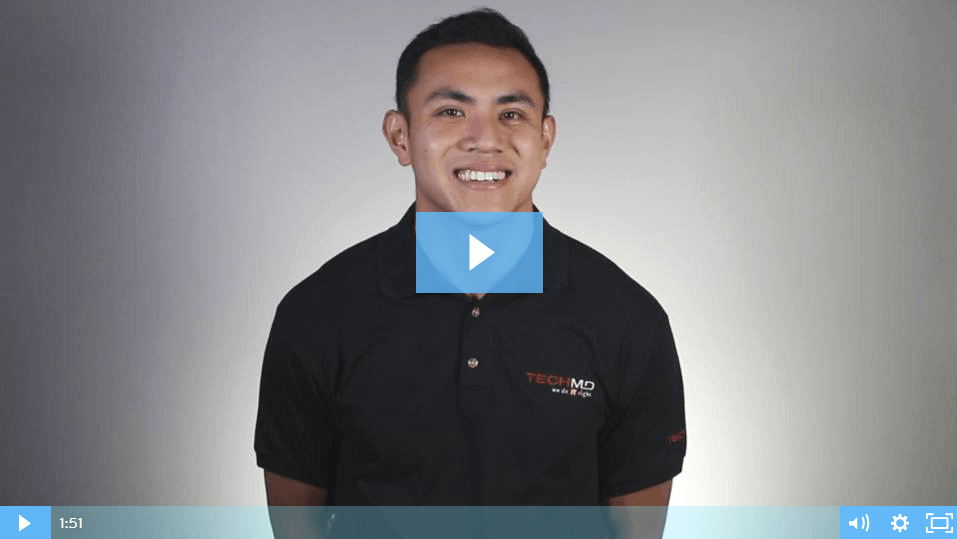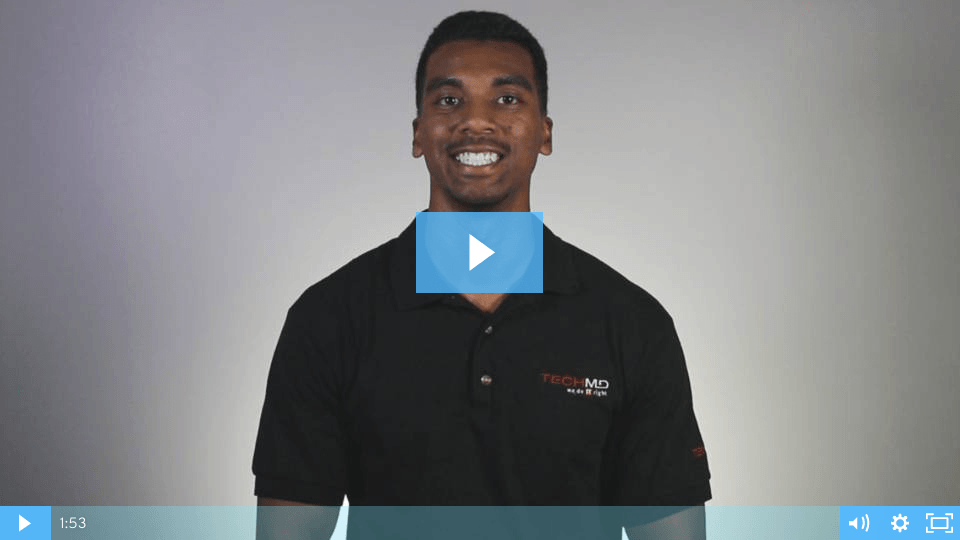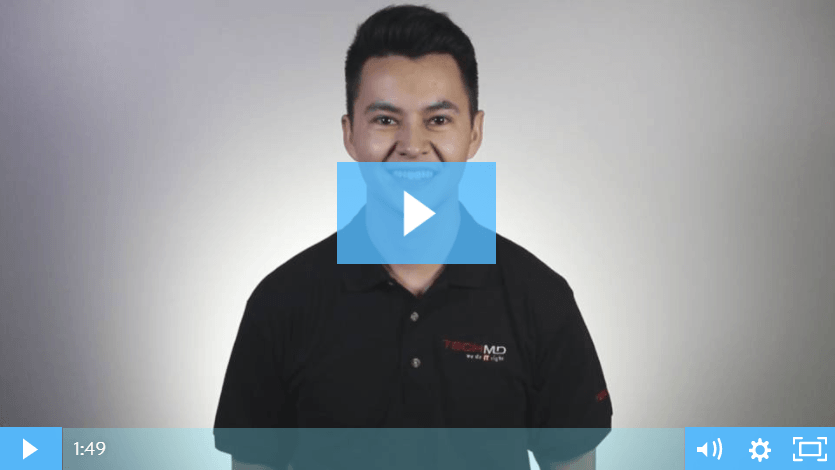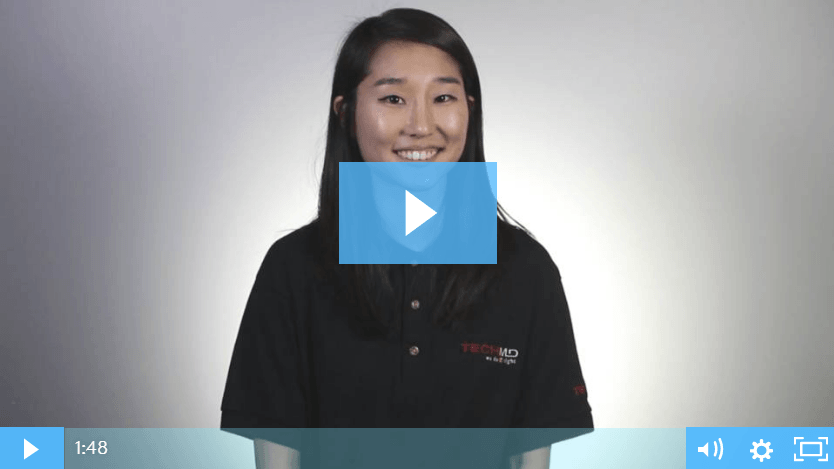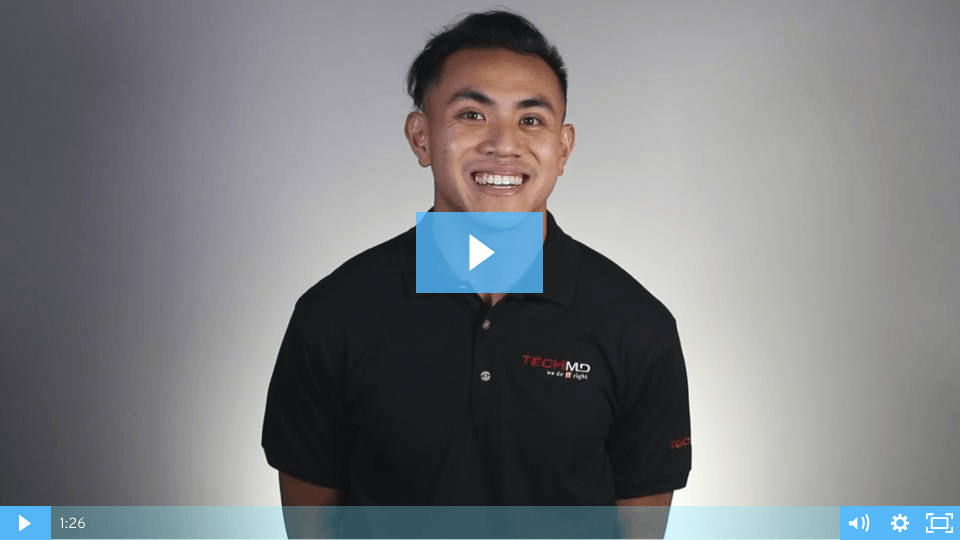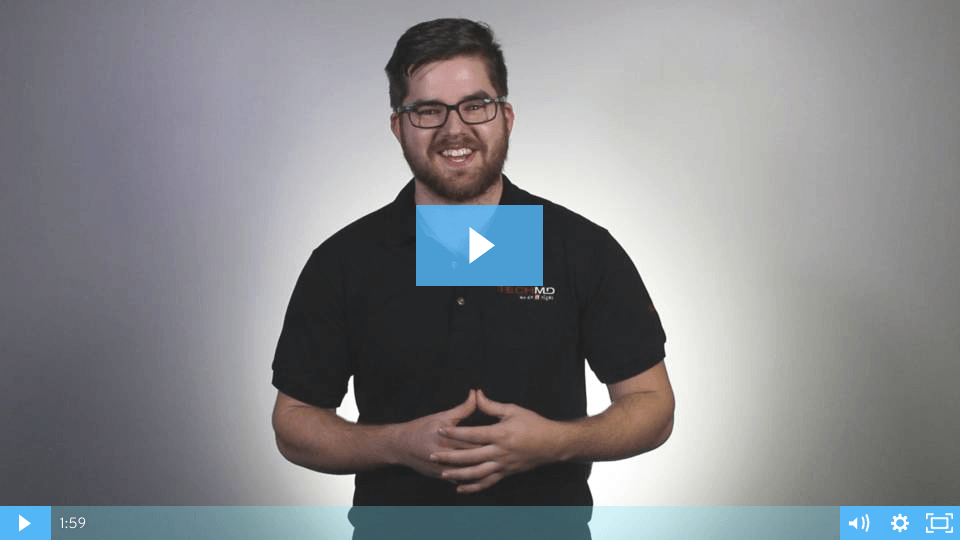Scheduling Email in Outlook
Have you ever wanted to delay sending an email until a specific time or date in the future? On this week’s One Minute Wednesday, John McCormack will be showing you how to schedule your emails to go out later in Microsoft Outlook. Tune in to learn more!
Recovering Deleted Items in Outlook
Have you ever accidentally deleted an email message, contact, or calendar event in Microsoft Outlook? Luckily, Outlook provides some tools for recovering lost files, even ones that have been removed from the Deleted Items folder. On today’s One-Minute Wednesday, Greg Deleon will show you how to recover files you may have deleted in Outlook.
Protecting and Encrypting Documents
If you have documents that are private or contain sensitive information, then it’s imperative to know how to protect the document with encryption, a password, or editing rights. On today’s One Minute Wednesday, Andy Shin will show you how to customize your editing permissions and secure a document when sharing it with others.
Accessing OneDrive From Your Desktop
Quickly access OneDrive without leaving your desktop apps! On this week’s One-Minute Wednesday, Tylen Wells will be showing you how to sign in to your Office 365 account from the desktop version of your Microsoft apps. This allows you to connect to OneDrive and save, access, and share files while working inside the desktop versions of Outlook, Word, or Excel.
How to Organize OneDrive
As you start to use OneDrive, your documents, photos, and other files may begin to get a bit cluttered. When this happens, OneDrive’s organizational features will start to come in handy—on today’s One-Minute Wednesday, Pierre Gober will walk you through some of the tools that can help you organize and manage your OneDrive.
Collaborating in OneDrive
One of the major advantages to OneDrive is how it facilitates real-time collaboration on documents hosted in the cloud. On this week’s One-Minute Wednesday, Isaac McIntosh will show you how to share documents, customize your sharing settings, and work on files with others in real time.
Getting Started with OneDrive
Have you ever needed to edit a document on the go but didn’t have access to the file on your work computer? With Office 365, Microsoft OneDrive allows you to store Office documents in the cloud and use Office apps on any device with an internet connection. On this week’s One-Minute Wednesday, John McCormack will go over some of the basics in OneDrive, like creating and uploading documents that can be edited from anywhere.
Using Filters in Microsoft Excel
Have you ever needed to sort data in a spreadsheet by a specific set of criteria, like all rows that contain a particular date? On today’s One Minute Wednesday, Susanna Jeong will explain how to use the filtering tool, which allows you to quickly and easily filter for specific sets of data in your spreadsheet.
Visualize Data with Microsoft Word Charts

Do you need a way to present data clearly and visually to your clients and team? Try using charts in Microsoft Word! On this week’s One Minute Wednesday, Matthew Sola will be showing you how to create a customizable chart that presents your data in a way that’s visual and informative.
Managing Junk Email in Office 365
The Microsoft Office 365 Junk Email folder is a powerful tool to keep spam out of your inbox. However, it’s not perfect, and important emails from people you trust can occasionally get caught in the spam filter. On this episode of One-Minute Wednesday, Greg Deleon will show you how to whitelist trusted senders, so that future messages from those senders will avoid the Junk Email folder.
Introduction to Microsoft OneNote
Ever wanted a single place to organize your daily agenda, keep a list of tasks, and jot down notes and ideas? On this week’s One Minute Wednesday, Jonathan Marinca will be showing you some of the basic functionality in OneNote, Microsoft’s digital collaborative note-taking application.
Convert Printed Documents into Word Files
Ever had a printed document that you wished you could edit on your computer? On this this week’s episode of One-Minute Wednesday, Nathanael Emenaker will show you how to take a photo of a printed document and then convert it into a Microsoft Word file using the Office Lens app. Check it out!
Digitize Anything With Office Lens
Ever wanted to snap a photo of a whiteboard and then edit the text on a computer? In this week’s One Minute Wednesday, Yung Min will be discussing a great mobile app called Office Lens. Office Lens turns your phone into a mobile scanner that can take photos and then transfer them into editable documents and pictures in Microsoft Office applications. Tune in to learn more!
Sync OneNote Tasks with Outlook
Have you ever had trouble keeping up with your tasks, projects and assignments? In this week’s episode, we’ll be showing you some quick and easy steps for creating a reminder in OneNote that will notify you of your upcoming tasks via Outlook. Tune in to this week’s One Minute Wednesday to learn more!
Customize Your Outlook Search Folders
Last week on One-Minute Wednesday, we discussed using search folders to pull up emails that fit a predefined search criteria. This week, Jackson Roberts will be showing you how to customize those Outlook search folders, allowing you to organize your inbox with highly-targeted search terms. The possibilities here are endless, so if you’re looking to take control of your inbox, don’t miss this episode!
Outlook Search Folders
This week on One-Minute Wednesday, Isaac McIntosh will be showing you how to create a few examples of Outlook search folders. These folders allow you to instantly pull up any emails in your inbox that fit your search parameters, like unread emails, emails marked as important, or emails from a specific person.